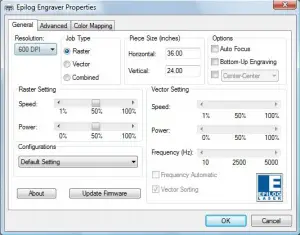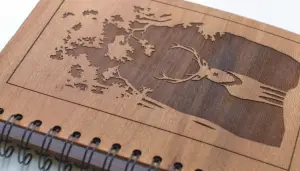How To Use A Laser Engraver Machine – Guide!
In this article, we will show you how to use a laser engraver machine, step-by-step. Additionally, we will provide some tips for using laser engraving machines effectively.
Laser engravers are becoming increasingly popular as they offer a quick and easy way to engrave on a variety of materials. Furthermore, if you’ve ever wanted to engrave designs or texts with laser technology, this guide is for you!
By the end of this guide, you’ll be ready to start engraving your own designs!
Here Are The 5 Best Selling Laser Engraver Machines This Year!
What is a laser engraver?
A laser engraver is a machine that uses a laser beam to engrave an image onto a piece of material. Moreover, the laser beam is generated by a high-powered laser, and it is focused onto the material by a lens. Material is vaporized by the laser beam, and engraving is created by the difference between engraving depths in different areas.
Credit: Instructables.com
Laser engraving is used in a variety of industries, including jewelry making, fabrication, and electronics. You can use it to create intricate designs or large-scale images on different types of materials. Moreover, the depth of the engraving can be controlled by the power of the laser and the speed at which it moves across the material.
Engravings created with a laser engraver are typically very precise and detailed. The technology can be used for both industrial and personal applications.
There are two main types of laser engravers: CO2 and fiber.
- CO2 lasers are the most common type of laser engraver and are typically used for industrial applications.
- Fiber lasers are newer and more powerful than CO2 lasers, making them ideal for use in medical and scientific applications.
How do laser engraving machines work?
Laser engraving machines are computer-controlled tools that use a laser beam to engrave a design onto a surface. The intensity of the laser beam is modulated by the computer, which controls the amount of power that is delivered to the laser diode.
Moreover, the computer also controls the movement of the laser beam over the surface. This movement is typically done with a galvanometer, which is a mirror that can be rotated very quickly.
How To Use A Laser Engraver Machine – Step By Step Guide
Do you want to learn how to use a laser cutter step by step? This guide will teach you everything you need to know about using a laser engraving machine, from how to set it up to how to operate it. Here’s what you’ll need to get started:
Step 1: Choose the right machine for your needs
There are many different types of laser engraving machines on the market, so it’s important to select one that is well-suited for the type of work you plan to do. Moreover, if you’re only going to be working with small objects, then you won’t need a large or industrial-sized machine.
Check out our article – 5 Best Laser Wood Cutting Machines For Beginners
Step 2: Choose the type of material to cut or engrave
You have to decide what type of material you will be engraving. There are many different types of materials that can be engraved using a laser, including wood, metal, glass, and plastic. Also, each type of material has its own unique properties that can affect the engraving process. For example, wood is a porous material that can absorb laser energy, while metal reflects it.
Credit: xtools.com
Step 3: Build your design
Before you start engraving, it’s important to plan out your design. Decide what you want to engrave, and then use a software program to create a template for your design.
Not all software is compatible with all laser engraving machines. Some of the more popular programs used for laser engraving include CorelDRAW, Adobe Illustrator, and AutoCAD. Moreover, if you’re not sure which program to use, check with your machine’s manufacturer.
If you’re starting with a blank canvas, create your design using vector graphics. This will ensure that your design comes out crisp and clean when it’s engraved. Furthermore, if you’re using a photograph or other bitmap image, convert it to a vector graphic. This can be done in most photo editing software programs.
Step 4: Upload the design into the software
You have to upload the design onto the software that is compatible with your machine. Moreover, once you have your design uploaded into the software, you’ll need to select the appropriate settings for your laser cutter.
Step 5: Prepare the design file
Once you’ve selected the software you’ll be using, it’s time to prepare your design file. This usually involves making sure the file is saved in the correct format and that any colors or fonts are converted to vector objects.
Step 6: Set the dimensions
You have to make sure that the image fits properly on the material, here are a few steps to make sure it is correctly done:
- Measure the piece of material you’ll be engraving.
- Adjust the settings on your laser engraving machine according to the measurement of the material.
- Making your design too big rather than too small is always a good idea if you are unsure of the settings.
- Once you’ve got your machine set up, test it out on a scrap piece of material before engraving your final piece.
- Make sure that your design is the right size for the piece of material you’ll be engraving.
Credit: Instructables.com
Step 7: Place the material
Place the material you want to engrave in the center of the laser cutting mat. This will ensure that it’s properly aligned for cutting.
Step 8: Check the power level
Make sure the power level on your laser engraving machine is set to the correct setting for the material you’re working with. If you’re not sure, it’s always better to start with a lower power setting and work your way up until you find the right one.
Step 9: Hit the engrave button
Once you’ve got your settings sorted, hit the “engrave” button and watch as your design comes to life!
Credit: makerdesignlab.com
Check out this video on youtube: How to Use A Laser Engraving Machine
FAQ’s
1- How to use a laser cutter with an illustrator?
When using a laser cutter with illustrator, the first thing you’ll need to do is create your design in the program. Once you’re happy with your design, export it as an .ai or .dxf file.
Next, open up your laser cutter software and import your illustrator design file. From there, you’ll be able to adjust the settings to optimize your cut. Be sure to pay attention to the thickness of your material and the power of your laser cutter when making these adjustments.
2- Are laser engraving machines easy to use?
In most cases, yes! Laser engraving machines typically come with user-friendly software that makes the engraving process relatively simple and straightforward. Even if you’ve never used a laser engraver before, you should be able to get the hang of it fairly quickly.
3- Do you need a computer for a laser engraver?
Yes! If you want to add designs or text to your engravings, you will need to use a computer. This is because the laser engraver cannot generate text on its own.
Final Thoughts
Laser engraving machines are becoming increasingly popular among small businesses and hobbyists because they are relatively inexpensive and easy to use. So, if you’re thinking about purchasing a laser engraving machine, the steps mentioned in this guide will help you to get started. Thanks for picking out our article; How To Use A Laser Engraver Machine – Step By Step Guide! We hope you will find the information useful.
Best deals On Amazon
NEJE 3 Laser Engraver and Cutter Machine
Check Price on Amazon Check Price on eBay.comSCULPFUN’s S9 Laser Engraver & Wood Cutting Machine
Check Price on Amazon Check Price on eBay.comOMTech’s 20×28 Laser Engraving Machine & Cutter With 60W Of Power
Check Price on Amazon Check Price on eBay.com
I specialize in writing tech-based product reviews for over 3 years now. My blogs aim to provide well-researched and informative content to help people make informed purchasing decisions.