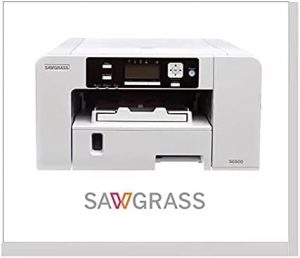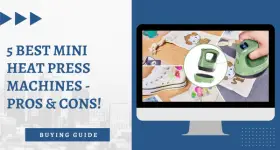Sawgrass SG500 Review: Specs, Pros & Cons!
In this Sawgrass SG500 Review, we examine its Specifications, Pros, & Cons.
Take your business to the next level with Sawgrass SG500, one of the best desktop printers designed for sublimation. With the Sawgrass SG500 sublimation printer, creating customized products with vibrant HD images is quick, easy, and profitable, with low start-up and operating costs.
Here Are The 5 Best Selling Sublimation Printers This Year!
| Products | Ratings | Price |
|---|---|---|
| Sawgrass SG1000 Sublimation Printer | 9.8/10 [Editor's Choice] | Check Price |
| Epson Expression Inkjet Printer | 9.7/10 | Check Price |
| Sawgrass SG500 Sublimation Printer | 9.6/10 | Check Price |
| Canon PIXMA TS202 Inkjet Printer | 9.5/10 | Check Price |
| Epson EcoTank Wireless Inkjet Printer | 9.6/10 | Check Price |
Sawgrass SG500 Review
With regard to special-purpose printers and accessories, Sawgrass is a well-known brand. The Sawgrass SG500 sublimation printer allows you to print high-quality images for the lowest cost per image while minimizing ink consumption and power consumption. Furthermore, the SG500 has a single roll-bar design, is more energy-efficient, and has WiFi capabilities. That means, with this new model, you can expect higher quality prints and easier use at an affordable price.
Check out our article – 18 Best Dye Sublimation Printers
This printer prints at 8.5 x 14 inches, making it ideal for printing on mugs, keychains, mousepads, coasters, and other personalized items. Moreover, with the SG500, you get a 2-year warranty and unlimited technical support for the product’s lifetime.
Specifications
- Size: 15.75 inches x 17.25 inches x 8.5 inches
- Resolution: 4880 x 1200 DPI
- Printing Size: 8.5 inches x 14 inches
- Warranty: Two-year warranty
- Package Includes: Sublimation Printer, Optional Install Kit, SUBLIMAX Sublimation Paper (330 Sheets), Heat Resistant Tape (3 Rolls), Print Manager Software, Sublijet UHD Inks, CreativeStudio Design Software, USB Cable, and Power Cord.
Buy Sawgrass SG500 Sublimation Printer Here
Check Price on Amazon Check Price on Walmart
Pros
- High-quality prints
- More vibrant UHD ink
- Durable
- Biodegradable material
- WiFi connectivity
- Also prints documents
- Automated maintenance cycle
- Works well on all materials (except cotton)
- Compatible with SG400 accessories
- Suitable for PC, Laptops & Smartphones
Cons
- Ink colors are limited to Magenta, Cyan, Black, and Yellow
- It is not recommended to use Sublijet ink on cotton
Check Out This Video On YouTube That Reviews Sawgrass SG500 Sublimation Printer
Is Sawgrass SG500 Sublimation Printer Worth Buying?
It is worth the investment to purchase the Sawgrass SG500 sublimation printer because of the following reasons:
1- Printing Quality
With the Sawgrass SG500, the highest possible print quality can be achieved on sublimation transfer paper with modulated dot technology. With a resolution of up to 4880X1200 dpi, there is no doubt that the SG500 printer produces high-quality images. This results in vibrantly colored pictures.
2- CreativeStudio Software
This Sawgrass SG500 sublimation printer comes with a complimentary license of CreativeStudio software, specifically designed for dye sublimation. CreativeStudio makes creating designs easier because it has built-in item layouts, thousands of priming designs, and smooth interaction with Sawgrass SG500 printers. Moreover, with the purchase of a Sawgrass printer, you will be able to create your own account on CreativeStudio software. You can also enjoy many additional features and original artwork with a CreativeStudio premium subscription.
3- Print Manager Software
Using Sawgrass Print Manager, you will be able to handle color printing with ease. It has an intuitive workflow, a simple setup, and powerful print controls. You don’t have to worry about making any modifications, as the Sawgrass Print Manager program will handle everything for you. This software manages how color information is passed between Sawgrass printers and digital artwork. As a result, it reduces ink waste, and your finished items will have incredibly precise and brilliant colors. Furthermore, printing documents is possible with this program. Also, ink output must be modified to achieve the best results since varying materials and papers affect the way colors appear on sublimated objects.
4- Warranty, Support, Design
Most manufacturers of printers (Epson/HP/Canon/etc.) do not manufacture sublimation printers. Inkjet printers are manufactured by these companies, and some users load them with inks from 3rd parties. If you run into any printing problems, your printer’s manufacturer is unlikely to be able to assist you. In addition, if these inks cause any malfunctions in your printer, the printer’s warranty will not cover those issues.
However, Sawgrass produces sublimation printers and ink that is specifically designed for sublimation printing. Should you encounter any problems with your printer, Sawgrass will provide both warranty and technical support!
5- Auto-Maintainance
This Sawgrass SG500 sublimation printer performs an automatic maintenance cycle to ensure trouble-free operation. Therefore, when you are not using your SG500, make sure it is on so that it can operate and perform maintenance functions automatically.
Check Price on Amazon Check Price on Walmart
Check out our article – 10 Best Epson Sublimation Printers【Reviewed】
FAQ’s
1- How do sublimation printers work?
Sublimation printers generate prints on various materials using sublimation printing technology. A variety of materials can be printed with full-color images and designs using this technique, which is quite similar to heat transfer printing. It is also necessary to use a special type of ink known as “Sublimation Ink” that will infuse the material once heated to an appropriate temperature.
2- Is it worth it to invest in a sublimation printer?
It is widely considered to be one of the best methods for all-over printing due to its ability to print fine lines and details. Low setup costs make it ideal for small runs, and it’s practically unbeatable when it comes to permanent printing. Moreover, the Sawgrass SG500 sublimation printer we reviewed above is one of the best options on the market. The Sawgrass SG500 is priced at approximately $650.
3- Is it possible to sublimate with any printer?
No, it is not possible to sublimate using regular inkjet printing ink or regular paper. Sublimation printers or converted inkjet printers will be needed along with special ink and transfer paper.
Final Thoughts
For anyone looking to get into the sublimation business, the Sawgrass SG500 Sublimation Printer is a great choice. You can also upgrade your merchandise business with this sublimation printer; it ensures that all orders are processed and fulfilled as quickly as possible. Additionally, the SG400’s tray (in case you already have it) can be used as an input tray for the SG500, allowing colossal sublimation artwork to be printed without segmenting. As a result, both the quality and the quantity of the print will remain unaffected. Whether you are a beginner to sublimation printing or have some experience with the process, you can purchase this product and begin establishing your high-quality brand immediately. Thanks for picking out our article; Sawgrass SG500 Review: Specs, Pros & Cons. We hope you will find the information useful.
Best deals On Amazon
Sawgrass SG1000 Sublimation Printer
Check Price on Amazon Check Price on Walmart
Canon PIXMA TS202 Inkjet Photo Printer
Check Price on Amazon Check Price on WalmartEpson Wireless All-in-One Inkjet Printer
Check Price on Amazon Check Price on WalmartI specialize in writing tech-based product reviews for over 3 years now. My blogs aim to provide well-researched and informative content to help people make informed purchasing decisions.