
10 Best Printers For Vinyl Stickers [Label & Sticker Business]
Are you interested in finding the top 10 Best printers for vinyl stickers?
Vinyl printers can be used to make all types of customized stickers. There are many different options, brands, or models available to choose from when purchasing a Vinyl printer. To ease your purchase decision, we have researched the top vinyl sticker printers and selected a few that are quite popular on the market alongside heat press machines.
To learn why it is important to use the best printers for vinyl stickers and to learn how to pick the right one for yourself, read the buying guide first.
Is it possible to print on vinyl with an inkjet printer?
Yes, Inkjet printers can be used to print on vinyl. The vinyl you print with an inkjet printer is usually known as inkjet sticker paper because it is synthetic and has an adhesive backing.
You can use Photo Paper Direct of Inkjet Printable Vinyl with any inkjet printer that uses ordinary inks. Therefore, Epson, KODAK, HP, Canon, and other manufacturers of inkjet printers are perfectly suitable for using either dye-based inks or pigmented inks.
Before buying, you should consider the following:
- Media accommodations and handling: You should consider what type of media your printer can accommodate. Some printers can only print on plain paper, but others can also print on glossy paper. You must have a large variety of options and the ability to print any sticker you desire. Moreover, the handling must be easy and simple as well. Getting your hands on a printer is extremely difficult for beginners. The control panel should also be easy to operate. Additionally, you should make sure that you are familiar with how to set up the printer before you check it out.
- Warranty and price: Two other features you should not overlook are the warranty and the printer’s price. Make sure that the printer you choose offers you excellent functionality and a reasonable price. Most sticker printers are found between $300 and $2,000. Now you have to decide which option is the best for you based on your budget and preferences. Some printers come with a 1-year warranty, which is excellent. Having a better warranty option ensures that you are getting a better printer. As a result, you will have some margin of safety if the machine fails.
Best Printers For Vinyl Stickers 2022:
Here is a list of the Best printers for printable vinyl, read on in order to choose the one that best suits your needs.
Quick Comparison Guide
You can also check out Best Vinyl Cutter For Small Business if you’re into that!
1: HP Office All-In-One Wireless Printer:
Why we love it:
- The HP Smart App is compatible with this printer.
- You can use this printer to print laser-quality documents directly from your smartphone or tablet.
| Pros | Cons |
|---|---|
| ✅ Hardware comes with a one-year warranty. | ❌ Setup may be challenging if you haven't ever set up a printer before, as the instructions are hard to understand. |
| ✅ Printing is quiet with this printer. | |
| ✅ Affordable |
Check Price on Amazon
2: HP ENVY All-in-One Wireless Photo Printer:
Why we love it:
- In addition to faster print speeds, it also offers improved wireless connectivity and Bluetooth compatibility.
- Print, scan or do whatever you want with this printer.
- Alexa is compatible with the printer and you can also use social media services such as cloud, Google Drive, and Dropbox to print.
| Pros | Cons |
|---|---|
| ✅ One-year limited warranty. | ❌ There is no SD card slot. |
| ✅ Durable construction with an attractive design. | ❌ Touch screens may not always function properly. |
| ✅ Compatible with multiple devices. |
Check Price on Amazon
3: HP OfficeJet All-In-One Printer:
Why we love it:
- Wireless connectivity on the HP OfficeJet 5255 ensures fast print speeds.
- Provides efficient usability, including printing, scanning, and copying. Fax capabilities are also good.
- Includes a one-year warranty.
| Pros | Cons |
|---|---|
| ✅ Affordable & Compact | ❌ There is only one paper tray. |
| ✅ All features are easily accessible through the touchscreen interface. | |
| ✅ Connectivity options such as Bluetooth and wireless make it highly stable. |
Check Price on Amazon
4: Brother MFC-J895DW Wireless Color Printer:
Why we love it:
- With a versatile connection, this can be connected using either a USB interface or an internet connection.
- Using your mobile device, you can print wirelessly from the printer.
- Two-sided printing is available to help you save paper.
| Pros | Cons |
|---|---|
| ✅ Lightweight & Affordable | ❌ The printer makes a loud noise while printing. |
| ✅ Excellent quality | ❌ Papers that are matte or glossy cannot be printed. |
| ✅ It offers easy access to ink cartridges and only requires 4 inks. |
Check Price on Amazon
Learn More: Best Sticker Printer
5: Canon Wireless Printer with Copier & Scanner: 
Why we love it:
- The output tray of this printer auto-expands.
- This printer is wireless and can fit in any room of the house.
- The touchscreen makes it easy to operate the printer.
| Pros | Cons |
|---|---|
| ✅ Compact design. | ❌ The printing process takes a long time, requiring a lot of clicking and humming before you can actually begin printing, so it might be a bit irritating. |
| ✅ Supports memory cards. | ❌ The paper tray isn't large enough to hold a lot of papers. |
Check Price on Amazon
6: Epson’s Expression Premium Wireless Printer:
Why we love it:
- The printer only uses Epson cartridges.
- The 30-page auto document feeder is designed to enhance productivity.
- It features robust connectivity.
| Pros | Cons |
|---|---|
| ✅ It has a large and easy-to-use control panel. | ❌ Small paper tray, must be refilled frequently |
| ✅ It produces exceptional results. | |
| ✅ Has multiple cassettes for different types/sizes of paper. |
7: Brother MFC Color Inkjet All-In-One Printer: 
Why we love it:
- It has up to 1-year of ink in the box, which ensures uninterrupted printing.
- It allows you to print from your mobile device, laptop or desktop computer, and tablet.
- An investment tank system that holds more ink.
| Pros | Cons |
|---|---|
| ✅ A variety of connection options. | ❌ It is incompatible with flash memory. |
| ✅ Limited warranty of two years. | ❌ No touch screen |
| ✅ High-quality & Low-maintenance |
Check Price on Amazon
8: Canon Pixma Color Professional Printer:
Why we love it:
- Connectivity options include Ethernet and WiFi.
- The CD/DVD disc printing tray, CD-ROM, and other documents are included.
- Due to its auto sheet feeder, it provides efficiency.
| Pros | Cons |
|---|---|
| ✅ High-quality, realistic prints. | ❌ A little pricey. |
| ✅ A wireless connection. | |
| ✅ Gives you the option to print from multiple operating systems. |
Check Price on Amazon
More on Best Brother Printer Software
9: Epson’s Stylus Wide-Format Inkjet Printer:
Why we love it:
- Epson Stylus is one of the top-rated printers in the industry.
- It supports cartridges with larger capacities.
- Epson’s automatic black ink selection yields the best printing results.
| Pros | Cons |
|---|---|
| ✅ You can print, make stickers or take photos in high quality. | ❌ It does not have an SD card slot. |
| ✅ Wireless connections. | ❌ Wireless connections require a USB to work. |
| ✅ It has three paper feeds. |
10: Epson SureColor Inkjet Printer: 
Why we love it:
- Compatible with mobile devices, USB printing, and other devices.
- It has an LCD display that makes it very simple to use.
- This printer can handle all types of paper, including glossy and matte.
| Pros | Cons |
|---|---|
| ✅ High-quality printer | ❌ Very expensive printer |
| ✅ There are multiple connections | ❌ The printer is not suitable for black and white printing |
| ✅ Easy to use | |
| ✅ Durable |
Check Price on Amazon
Buying guide
What factors should be considered when purchasing a vinyl sticker printer?
Every time you get a print, but especially when you print vinyl stickers, you need to consider many factors. We’ve compiled some of the points you should keep in mind whenever you choose to buy a printer.
1- Inkjet or laser printer
 If you want to have a printer for vinyl stickers, an inkjet printer is the best option because of its better picture quality and outstanding functionality. A laser printer is also excellent, but the navigation can be challenging, and the picture quality is not as good as an inkjet printer.
If you want to have a printer for vinyl stickers, an inkjet printer is the best option because of its better picture quality and outstanding functionality. A laser printer is also excellent, but the navigation can be challenging, and the picture quality is not as good as an inkjet printer.
2- Image quality
Check the quality of the image before choosing a printer. In order to check the image quality, make sure that you look at the resolution that the printer offers. You should also pay attention to the ink density. A minimum resolution of 1200 DPI or a maximum resolution of 2800 DPI is required.
Furthermore, the intensity should also be rich enough to create a similar quality image. Depending on the requirement, the ink density can be low or high, but the ink configuration must be perfect. Color integration should be up to twelve colors. The more colors used, the better the image will look.
3- Output size & printer speed
When buying a printer, you need to be sure that it can provide the output size that you want. There are a lot of printers that can print 12 inches x 12 inches images. You can find printers that can output images as big as 14 inches or even larger.
Moreover, the printer should also be checked for speed. The majority of printers can provide you with a paper per minute speed, while the others can provide a greater and faster speed.
The importance of using the best printers for vinyl stickers:
A printer is a necessity for anyone who is creative or interested in designing. Moreover, a printer allows you to print any design or sticker whenever you want. Print any custom design you want and create a colorful atmosphere in your home. Alternatively, if you own a business, it would be much easier for you to obtain these great stickers in a short time.
FAQ’s
1- Is inkjet a better printer than laser?
If you are mainly interested in finding a lightweight, easy-to-use printer, then an inkjet printer is better because laser printers tend to be larger and more difficult to manage. Additionally, inkjet printers offer significantly better quality than laser printers, although the latter still produces satisfactory results. Inkjet printing is relatively simple, but a laser printer is best for bulk printing. Furthermore, inkjet printing is a better option as it offers a better price range along with the best designs and functions available on the market.
2- What printer to use for printable vinyl?
HP’s OfficeJet 3830 Printer is the best printer to print on vinyl. This printer is not only excellent to use, but it also offers a wide variety of features to ensure that you are not dissatisfied with your purchase. Furthermore, with its perfect output and extravagant quality, this printer provides everything a buyer needs in a printer.
3- Which printer is the most affordable for vinyl stickers?
If you are seeking an affordable choice with excellent performance, then you should choose the HP Envy 5055 printer, which is a wireless printer with excellent performance. It’s a good choice for people who need a printer for their small businesses.
Conclusion
Hopefully, by reading our reviews, you can find the best Printers that print on vinyl. Doing some research at home when choosing a printer will help you to get a good one.
You should invest in the best printer since it’s a long-term investment. Plan out your preference, decide on a budget, and examine the material of the printer before you pick one.
Thanks for picking out our tutorial on the top 10 Best Printers For Vinyl Stickers 2022. We hope it helps you in your purchasing decision.
I specialize in writing tech-based product reviews for over 3 years now. My blogs aim to provide well-researched and informative content to help people make informed purchasing decisions.

































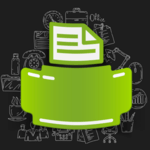
![10 Best Vinyl Cutter For Small Business [+Software 2021] best vinyl cutter](https://topvinylcutters.com/wp-content/uploads/2020/06/best-vinyl-cutter-280x150.jpg)

![Best 3D Nail Art Printers in 2021 [Top 7 Reviewed] 1](https://topvinylcutters.com/wp-content/uploads/2020/07/1-25-280x150.jpg)
