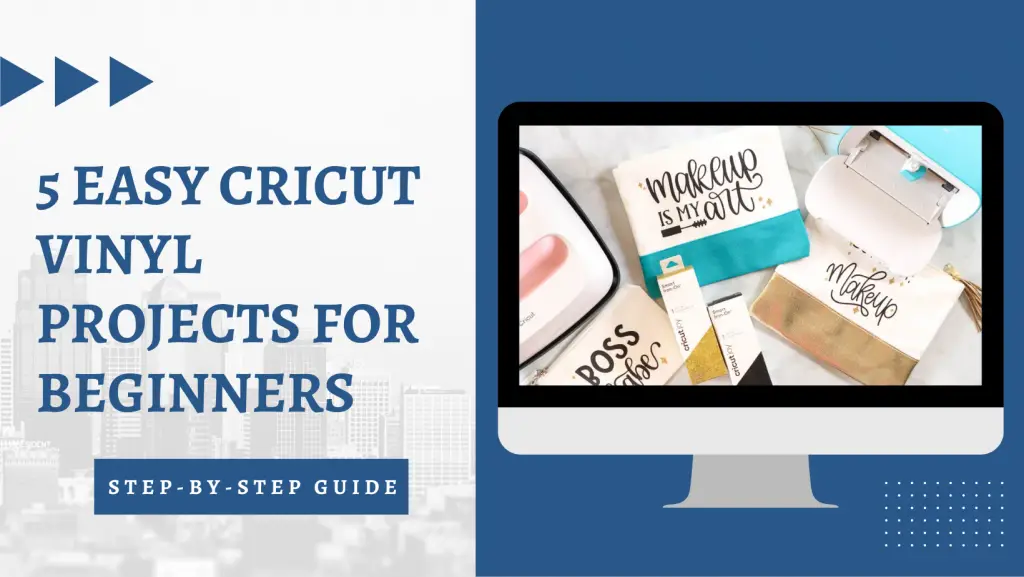
Easy Cricut Vinyl Projects For Beginners
In this article, we’ll share some easy Cricut vinyl projects for beginners.
Working on Cricut machines is not a simple task. Most importantly, it is a technical subject that needs practice. Learning takes different amounts of time for different people, some people spend less time on learning while others spend more.
Check out our article – How Do You Use a Cricut Machine? Step By Step Tutorial
Here Are The 5 Best Cricut Machines This Year!
| Products | Rating | Price |
| Cricut Explore Air 2 | 9.9/10 | Check Price |
| Cricut Maker | 9.9/10 | Check Price |
| Cricut Joy Machine | 9.9/10 | Check Price |
| Cricut Maker Machine, Champagne | 9.7/10 | Check Price |
| Cricut Maker 3 | 9.7/10 | Check Price |
5 Beginner Cricut Vinyl Projects
For beginners who are just starting out with the Cricut cutting machine, this article is for you. We will share some easy Cricut vinyl project ideas to help you get started with your Cricut and vinyl cutting.
1- Personalized Coffee Cups
We often associate mugs with loved ones, places, and times because mugs are common gifts, souvenirs, and keepsakes. A mug also earns our affection because it contains hot drinks. Moreover, the mere act of holding a warm mug can create feelings of affection for others, according to research. If you combine all that with the enticing aromas and flavors of coffee, tea, and cocoa, the result is a richly satisfying experience. Here’s how to make a custom mug using a Cricut:
Materials
- Mug
- Cricut Explore
- Scraping tool
- Adhesive cutting mat
- Scissors
- Oracal 651 Vinyl
- Transfer Tape
Instructions
- Open Cricut Design Space. You can upload a design and customize it or create your own design.
- Select the Attach button. It is important to attach the design so that all letters are cut out together instead of separately.
Credit: Instructables
- Then you need to unlock the design to customize it.
- Enter your required dimensions.
- Then click “Make It” and select the material type.
- Put your vinyl on the mat with the shiny side facing down. Then load it into the Cricut machine for cutting your design.
Instructables
- Then follow the prompts to load and cut.
- Once you have finished cutting, unload.
- Weed the excess vinyl.
- Cut a piece of transfer tape. Ensure that it covers the entire design.
- The transfer tape should be placed on the vinyl (design).
Instructables
- It is important to ensure that the transfer tape adheres well to the vinyl. Moreover, you can remove trapped air bubbles by pressing them with your fingers, then scraping them with the scraping tool.
- Remove the transfer tape slowly from the vinyl. The design will be transferred on the tape.
Credit: Instructables
- The design should be placed carefully on the mug. Further, the design needs to stick really well to the mug. To smooth the design out completely, run your fingers all over it.
Instructables
- It is time to remove the transfer tape. And you’re DONE!
Instructables
Check out our article – Is Cricut Printable Vinyl Waterproof? How To Seal Printable Vinyl
2- DIY Welcome Sign
Every door of every house needs a custom welcome mat. Here’s the list of materials you’ll need and a step-by-step guide for making this project:
Materials
- 4×12 ceramic tile
- Cricut machine with Fine point blade
- Cricut Standard Grip Mat
- Transfer Tape
- Premium Vinyl
- Weeder tool
- Scraping tool
- 1” Foam brush
- Scissors
- Mod Podge
Instructions
- Vinyl should be cut and applied to the Cricut Standard Grip Mat.
- In Cricut Design Space, upload Welcome SVG and insert an image for your new project.
- Resize the image to about 2.75 inches tall by clicking and dragging it into the left corner.
Credit: Colormecrafty
- You can cut the file as a whole by clicking “Attach”.
- Put your vinyl on the mat with the shiny side facing down.
- In Design Space, click “Make It” and select the material type “Vinyl”.
- Then follow the prompts to load and cut.
- Once you have finished cutting, unload.
- Trim excess vinyl if needed after the design has been cut.
- The transfer tape should then be cut to size.
- Weed out all vinyl excess with the weeding tool. Get a 4×12 ceramic tile.
Take A Look At This Great 4″ X 12″ White Ceramic Tile
- Put the transfer tape over the design, and smooth it with a Cricut Spatula or thick card. Remove the transfer tape.
- Place the transfer tape on the tile, then use a Cricut Spatula to adhere it.
Colormecrafty
- You will then need to apply a layer of Mod Podge over the design using the foam brush.
This Mod Podge Below Is A Best-Seller On Amazon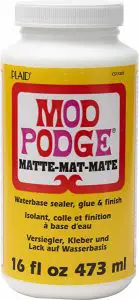 Check Price on Amazon
Check Price on Amazon
- Once the first coat has dried, you can apply a second coat.
Colormecrafty
- Here is your final product!
Colormecrafty
3- Valentine’s Day Pillow
Use your Cricut EasyPress to turn a plain pillow into Valentine’s Day pillow using glitter iron-on!
Materials
- Cricut Explore
- Glitter Iron-On in Red
- Cricut Standard Grip Mat
- Cricut EasyPress
- Weeder tool
- Scissors
- Decorative Pillow Cover
Instructions
- The heart shape can be found in Cricut Design Space by clicking on the shapes button.
Credit: Thekingstonhome
- You need to size your heart based on the pillow’s size, and then use your Cricut to cut it out. When using iron-on, always place your iron-on shiny side down on your mat to “mirror” the image!
Thekingstonhome
- Once the excess iron-on has been removed, place your heart on the pillow with the shiny side facing upward.
Credit: Thekingstonhome
- The easiest way to attach your heart to the pillow is to use your EasyPress. Set the temperature settings as mentioned in the machine’s manual.
- Then using the EasyPress, start at one corner of the iron-on and then move to the other corner until all the iron-on has adhered. It is fine if parts of the iron-on are repeatedly heated.
Thekingstonhome
- Let the pillow cool for about 30 seconds, then peel off the clear film and admire your beautiful pillow!
Thekingstonhome
4- Wedding Koozies
Credit: Colormecrafty
Koozies make great additions to wedding welcome bags or make great personalized favors that can be used all day long. To make one, follow these steps:
Materials
- Cricut Explore
- Cricut EasyPress Mini
- Blank Koozies
- Standard Grip Mat
- Gold Foil Vinyl
- EasyPress Mat
Instructions
- Open Cricut Design Space. You can upload a design and customize it or create your own design.
- Click “Make It” and mirror your design. Then, click “Continue” and choose the base material.
- Put your vinyl on the mat with the shiny side facing down.
- Using your Cricut machine, load and cut the vinyl with the appropriate settings for your material (be sure to mirror the image).
- When the vinyl is finished cutting, it should be weeded.
- Your EasyPress Mini should be heated using the appropriate settings for your material (mentioned in the manual).
- Then place your design on your fabric/material. (These pictures are just examples)
Credit: Heyletsmakestuff
- Cover the design with a cloth and press it with EasyPress Mini. And the EasyPress Mat should be used when pressing.
Heyletsmakestuff
- Depending on the material, apply light pressure.
- Enjoy your transfer after you remove the backing.
Heyletsmakestuff
5- Baby Onesies
The term onesie can also be used to describe a bodysuit, a side snap bodysuit, or a creeper for babies. Make your own personalized baby onesies by following these steps:
Materials
- Cricut Explore
- Onesies
- Heat transfer vinyl
- Cricut EasyPress
Instructions
- Choose a design and upload it to your Cricut Design Space.
- Click “Make It” and mirror your design. Then click “Continue” and choose the base material.
Credit: Practicallyfunctional
- Put your vinyl on the mat with the shiny side facing down. Then load it into the Cricut machine for cutting your design.
Practicallyfunctional
- Weed away all excess vinyl after the design has been cut.
- You can then place your design on the onesie and press it with Cricut EasyPress for the recommended amount of time and temperature. There are many different types of heat transfer vinyl, so you should follow the directions that come with it.
Credit: Practicallyfunctional
- Once the onesie has have pressed, remove the transfer sheet and enjoy it!
Practicallyfunctional
Check Out This Video For More Easy Cricut Projects
FAQ’s
1- How long does a Cricut machine last?
There is no doubt that a Cricut machine will last for a long time. Choosing Cricut means that you will always receive a reliable product. Because good quality materials are used in their devices.
2- What kinds of things can you create with vinyl?
Decals, labels, and more can be easily created with vinyl for gifts, home decor, personalized kitchen containers, and an endless variety of other ideas. Whether you’re looking for bold colors, beachy hues, or stately and sophisticated tones, you’ll find every color you could possibly imagine. Depending on the scope of your project, you can choose any of the Cricut machines available to make your project, including the Cricut Explore Air 2, Cricut Explore, and Cricut Maker. Beginner vinyl projects are listed above, so take a look at them and get started!
Check out our article – 20 Best Cricut Maker Projects 2021【With Pictures】| TVC
3- What surfaces can you use vinyl on?
In general, adhesive vinyl works best on smooth surfaces, like plastic, glass, metal, painted wood (raw wood is harder), notebook covers, and even paper. Therefore, you can use iron-on vinyl primarily to create t-shirts, onesies, and more, as well as to apply it to raw wood and other porous surfaces.
Final Thoughts
In general, getting started with vinyl crafting can be easy and fun if you have a Cricut machine. Using this latest cutting technology, you can create an amazing variety of designs for your walls and crafts! Moreover, if you’ve been looking for perfect projects to make using your Cricut, then this article is for you. Because we have provided a list of easy projects that will show you just how versatile these Cricut machines can be!
Thanks for picking out our article where we shared some Easy Cricut Vinyl Projects For Beginners. And we hope you have great success with it.
Best Heat Press Machines on Amazon
Cricut EasyPress 2 Heat Press Machine
Check Price on AmazonCricut EasyPress Mini for Heat-Pressing
Check Price on AmazonPowerPress HPM-0000-PK Heat Press Machine
Check Price on Amazon
I specialize in writing tech-based product reviews for over 3 years now. My blogs aim to provide well-researched and informative content to help people make informed purchasing decisions.

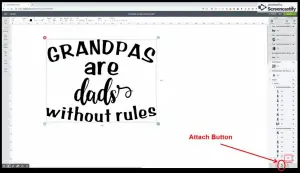

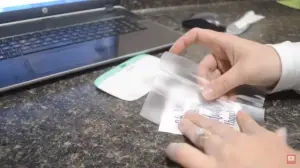
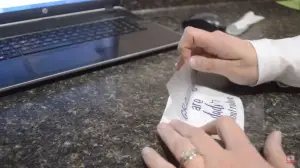
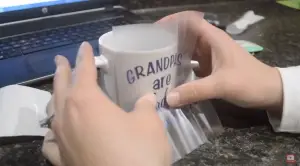
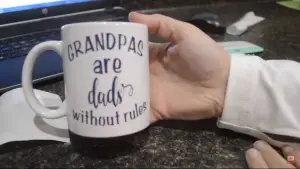

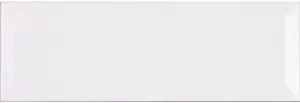




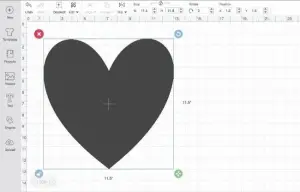



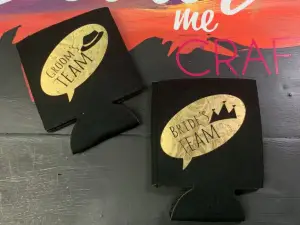




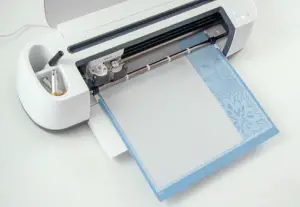







![7 Best Heat Press for Beginners in 2021 [Most Affordable] heat press machine](https://topvinylcutters.com/wp-content/uploads/2021/03/heat-press-machine-280x150.jpg)

