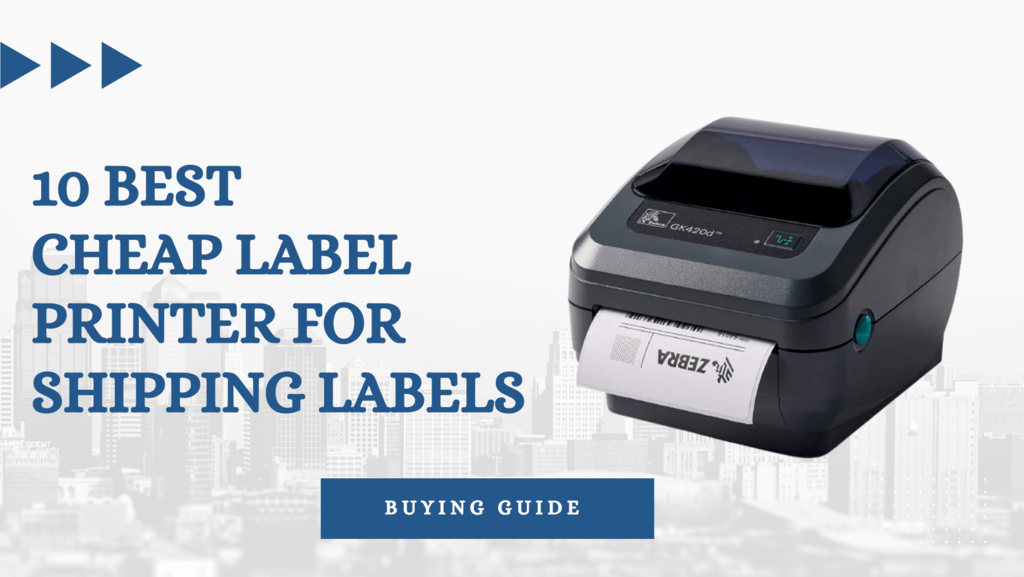
10 Best Cheap Label Printer For Shipping Labels
Are you interested in finding the best cheap label printer?
Individuals and small businesses alike can benefit from shipping label printers. A good printer will make package labeling easy whether you’re sending out care packages or advertising products. To choose the best cheap label printer for you, make sure to consider its features, advantages, and disadvantages.
Quick Comparison Guide
What is a Label Printer?
A label printer prints labels or card stocks on the self-adhesive label material. Often called a label maker, a label printer with a built-in keyboard and display is a stand-alone product.
These printers are for printing labels with information such as name, address, weight, barcode, etc. They are useful in the office, industry, or at home. You can also use them for printing postal addresses or stamps.
Moreover, the use of these printers for printing the shipping labels is due to their convenience and cost-effectiveness, as well as their efficiency and high-quality output.
Best Sticker Label Printer 2022:
To choose the best cheap label printer for shipping for you, it is important to think about how and when you will use it.
See the best cheap label printer on this list, and find out which one is best suited to your needs.
1# DYMO’s LabelManager 160 Shipping Label Maker
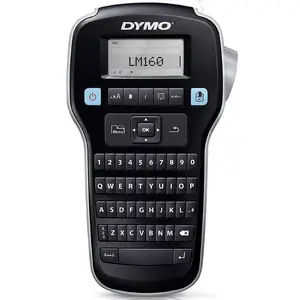
Why We Love It:
- With this label maker, over 200 symbols and clipart images can be used on your labels, along with six font sizes and eight text styles.
- The large LCD screen shows a preview of the label’s contents before printing.
| PROS | CONS |
|---|---|
| ✅ Super clean printing | ❌ It requires six AAA batteries which are not included in the package. The batteries need to be purchased separately. |
| ✅ Highly adhesive | ❌ The instructions are not very clear. |
| ✅ Lightweight | |
| ✅ Affordable | |
| ✅ Compact | |
| ✅ Color text formatting | |
| ✅ Handheld and portable | |
| ✅ Large LCD for viewing label content | |
| ✅ The built-in auto-shutoff feature prevents battery drain | |
| ✅ Numerous font sizes, font styles, and symbol choices are available |
2# DYMO’s LabelWriter 450 Shipping Label Printer
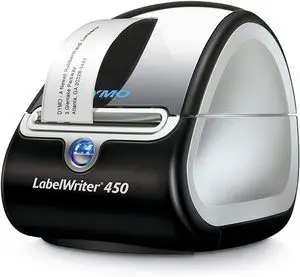
Why We Love It:
- DYMO LabelWriter 450 can print 51 labels per minute, making it quite a fast printer.
- It is possible to print customizable labels directly from Outlook, MS Office, and Card Scan.
| PROS | CONS |
|---|---|
| ✅ Good print quality | ❌ It is not durable |
| ✅ Adhesive | ❌ Does not work with DYMO stamps |
| ✅ Can print 51 labels in one minute | |
| ✅ Automatic paper feeding | |
| ✅ Label printing is quick with DYMO software | |
| ✅ Saves energy with Sleep Mode |
3# ROLLO’s Commercial Grade Thermal Shipping Label Printer

Why We Love It:
- With this Rollo Label printer, you can print one 4×6 shipping label every second at a speed of 150 mm/s.
- All couriers, such as UPS, USPS, etc. are supported.
| PROS | CONS |
|---|---|
| ✅ Easy to use | ❌ A large footprint is required. That means you'll need a little space behind or below the label printer while paper feeding. |
| ✅ Compact | |
| ✅ Well-built | |
| ✅ Versatile | |
| ✅ Great print quality | |
| ✅ High printing speed | |
| ✅ Compatible with any Thermal Direct labels |
About Free Cricut Software
4# Brother’s Wireless P-touch CUBE Plus PT-P710BT Label Maker

Why We Love It:
- This label maker works with Brother’s glitter and mate tapes, so you can create colorful labels.
- Features a built-in Li-ion battery.
| PROS | CONS |
|---|---|
| ✅ Easy to use & setup | ❌ Labels with a maximum width of only one inch can be printed with this label maker. |
| ✅ Versatile | |
| ✅ Portable | |
| ✅ Good print quality | |
| ✅ Automatic built-in cutter | |
| ✅ Excellent Bluetooth connectivity | |
| ✅ With a wide selection of pre-designed templates |
5# OFFNOVA’s Bluetooth High-Speed Shipping Label Printer

Why We Love It:
- Printing at a speed of 150mm/s allows it to work for more than 12 hours and print a 4″x 6″ label per second.
- Suitable for any Thermal Direct Label with a width from 1.57″ to 4.1″.
| PROS | CONS |
|---|---|
| ✅ Good print quality | ❌ The instructions are poorly written, making the label printer difficult to set up. |
| ✅ High printing speed | |
| ✅ Portable | |
| ✅ Automatic label identification | |
| ✅ Bluetooth connectivity | |
| ✅ Compatible with Android and iOS |
Check Price on Amazon
6# Brother’s QL-810W Wireless Label Printer

Why We Love It:
- Banners and signs can be made up to 3 feet long with an automatic cutter and faster printing.
- You can print up to 110 standard address labels per minute at 300dpi with black text.
| PROS | CONS |
|---|---|
| ✅ Easy to use | ❌ For printing from an Android device, you will need to purchase a USBtoGO cable connection as it is not included in the package. |
| ✅ Good printing quality | |
| ✅ Prints in two colors (Black & White) | |
| ✅ Versatile | |
| ✅ Cuts automatically | |
| ✅ High printing speed | |
| ✅ Print quality | |
| ✅ Durable |
7# Brady BMP21-PLUS-KIT1 Printer Kit
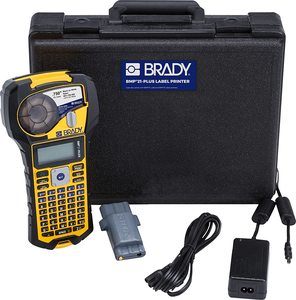
Why We Love It:
- The kit includes a label printer, Li-Ion battery, charger, AC adapter, label cartridge, hard carrying case, and Quick Start Guide.
- There are more than 100 built-in symbols and six font sizes to choose from.
- It is compatible with continuous tape cartridges, so you can print labels of various widths.
| PROS | CONS |
|---|---|
| ✅ Easy to use | ❌ It takes some time to get used to the alphabetical keyboard. |
| ✅ Highly adhesive | |
| ✅ Shockproof | |
| ✅ Handheld | |
| ✅ Vibration-proof | |
| ✅ 8-10 years of outdoor durability | |
| ✅ Perfect for shelf and showroom labeling |
8# ZEBRA’s GK420d Desktop Label Printer

Why We Love It:
- It prints at a speed of 5 inches per second at 203dpi
- Besides shipping labels, file folders, addresses, binder labels, and barcodes, it can also print wristbands, receipts, and name tags.
| PROS | CONS |
|---|---|
| ✅ Easy to use | ❌ Does not work well with Mac |
| ✅ Lightweight | ❌ Print quality isn't very good |
| ✅ Durable | |
| ✅ Pretty fast printer | |
| ✅ Suitable for commercial use |
9# Micmi’s Thermal Direct Shipping Label Printer

Why We Love It:
- With two to five inches per second of printing, the unit is compatible with many distributions and delivery methods.
- It prints shipping, bulk mailing, products, barcodes, and other labels.
| PROS | CONS |
|---|---|
| ✅ Good print quality | ❌ Compatibility issues with the MacBook PRO |
| ✅ Easy to use & setup | |
| ✅ Lightweight | |
| ✅ Affordable | |
| ✅ Compact |
Also read article on Cricut Maker vs Cricut Explore Air 2
10# Arkscan’s 2054A Thermal Shipping Label Printer

Why We Love It:
- It is compatible with Windows, Apple Mac, Chromebook, and ChromeOS.
- Compatible with a wide range of software and delivery platforms.
| PROS | CONS |
|---|---|
| ✅ Easy to use | ❌ Not compatible with Android and iOS |
| ✅ Decent print quality | |
| ✅ Massive selection of easy-to-load labels | |
| ✅ Wide range of applications and connectivity | |
| ✅ Compatible with eBay, EA, Shopify, and others |
FAQ’s – Best Cheap Label Printer
1- Is ink necessary for thermal label printers?
No, ink is not necessary for thermal label printers. Instead, they print directly on the material you are printing (e.g., a receipt). With thermal printers – heat and pressure are applied to produce a sharp, high-quality printout. Printing one label at a time or hundreds at a time is equally effective with thermal printers, which use rolls of labels as a medium. Furthermore, the material is designed to change color when heated, making it easy to view what you are printing. This process does not use ink or toner.
2- Is it possible to print a shipping label on plain paper?
Plain paper can be used to print shipping labels. Online postal services such as Stamps.com or eBay shipping allow you to print these labels with an inkjet or laser printer. Using regular packing tape, you can attach the labels to the package once they are ready.
3- What are the benefits of label makers or label printers?
The best sticker label maker or printer has the following advantages:
- Roll labels can be printed – using self-adhesive paper, each element can be removed with one hand motion;
- Among label printers, some compact models can be used on sales floors without taking up too much space;
- Print speeds are faster than those of consumer printers.
Conclusion
The label printer tends to be a small handheld device with a small keyboard and a monochrome LCD screen. These days, there are a variety of printers available to choose from.
The best shipping label printers have been reviewed here. We selected the most popular products based on customer reviews, ease of use, reliability, and speed.
If you are looking for a cursive label maker then click here. Using these label makers, you can create unique label designs using cursive writing. Moreover, you can print vinyl labels on LabelTac Pro X, which is the best vinyl label printer available. Click here to check this out.
Choosing the best product depends on your requirements since each one offers unique features. Taking the time to study the technical specifications of the product helps you find the best one for your business.
Thanks for reading our article on the 10 Best Cheap Label Printer For Shipping Labels and hope you have great success with it.
I specialize in writing tech-based product reviews for over 3 years now. My blogs aim to provide well-researched and informative content to help people make informed purchasing decisions.




![10 Best Printers For Vinyl Stickers [Label & Sticker Business] Best Printers For Vinyl Stickers](https://topvinylcutters.com/wp-content/uploads/2020/07/Best-Printers-For-Vinyl-Stickers-280x150.jpg)

