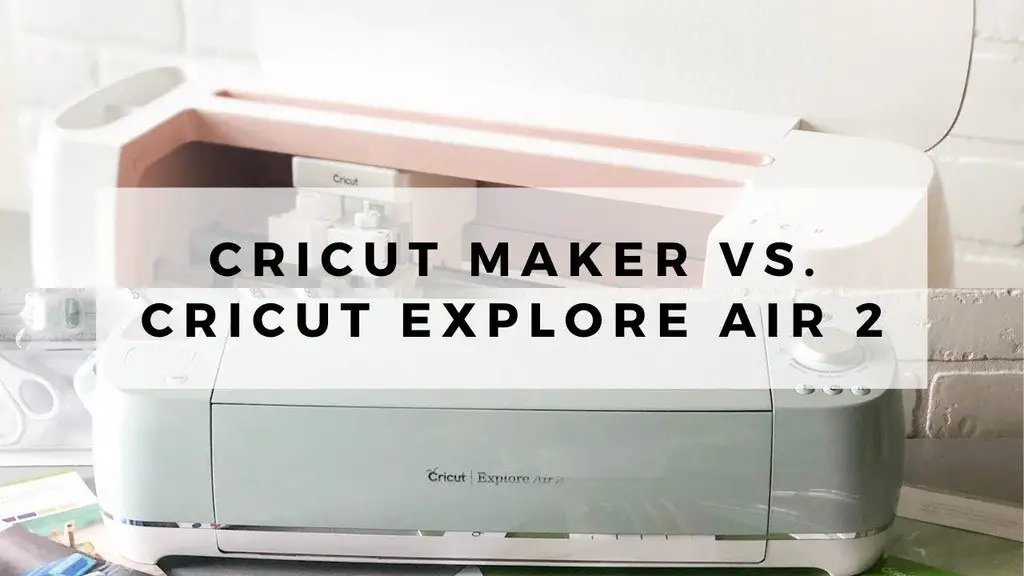
Cricut Maker vs Cricut Explore Air 2 Reviewed in 2021
After testing both products extensively, in this article, we will try to answer almost every question regarding Cricut Maker and Cricut Explore Air 2.
We will also discuss some of the main advantages and disadvantages of the machines.
Another thing that we like to mention is that we will also talk about their individual properties, their range of tools, and the features that they offer. At the end of the article, we will try to determine which is better Cricut Maker or Cricut Explore Air 2. You can also read about the cricut alternatives if you do not like the products.
What is the Cricut Maker?
Cricut Maker is able to cut a lot of different materials from the most delicate paper to heavy-duty materials such as leather and matboard. Cricut maker cuts materials accurately and quickly. Its expansive range of tools allows you to cut, score, write and add decorations. As long as your creative with your project Cricut maker will allow you to design almost everything.
Cricut maker is a very helpful machine that is a necessity for you if sewing is your profession we also highly recommend the device to anyone who designs as a profession. Even if you don’t design the Cricut Maker is a very helpful machine to have.
It can provide you with a lot of different tools and it is also perfect for anyone who is a fan of DIY projects and crafts.
What’s in the Box?
- Cricut Maker machine
- Rotary Blade & Drive Housing
- Premium Fine Point Blade & Housing
- Fine Point Pen
- FabricGrip Mat 12″x12″
- LightGrip Mat 12″x12″
- All Materials for your first project
- USB cable & Power adapter
- 25 sewing patterns are included in this free collection of 50 ready-to-make projects.
What is Cricut Explore Air 2?

The photo we took of Cricut explore air 2
Cricut Explore Air 2 is the perfect device for beginners. It is quick and easy to use. Cricut Explore Air 2 uses smart technology and it is able to cut and write at 2x faster speed compared to previous Cricut machines.
It also allows its users to create different projects easily. If you are a beginner Cricut Explore Air 2 is perfect for you. It is also more affordable compared to other Cricut machines and even if you are a professional designer the Cricut Explore Air 2 is able to help you a lot with its extensive range of tools.
Cricut Explore Air 2 has everything that the previous machines in the Explore series offered from Bluetooth to storage spaces but the Cricut offers much more with its amazing speed.
What’s In The Box?
- Cricut Explore Air 2 machine
- Cricut Design Space software
- German carbide premium blade
- USB cord and power cord
- Pen and cardstock
- Accessory adapter
- 100+ free images
- 50+ free projects
- Getting Started guide
- Cricut 12″ x 12″ StandardGrip cutting mat
Similarities between the Cricut Maker & Cricut Explore Air 2:

As we talked about both of the machines you may have realized that both of the machines are outstanding. By looking at the machines you will realize that the machines are made up of high-quality and they are sturdy and reliable.
| Cricut Explore Air 2 | Cricut Maker |
|---|---|
| Price: $299.99 | Price: $399.99 |
| Cuts, Writers & Scores 100 Materials | Cuts, Writers & Scores 100 Materials |
| Bluetooth Technology | Bluetooth Technology |
| Double Tool Holder | Double Tool Holder |
Moreover, we will also like to highlight the fact that the machines are packed to perfection when they arrive and you will realize that the Cricut company cares about their customers a lot.
The similar features of both of the machines are:
Design space:
Both of the machines come with the Cricut Design Space that you will have access to for free. The Cricut Design Space is a program that is compatible with both of the machines it will provide you with a number of different projects for you to work on.
Free projects:
The Cricut Maker and the Cricut Explore Air 2 both of the machines come with 50 free ready-to-cut projects. This is perfect for everyone because usually ready to cut projects cost money and you will get access to them only if you have yearly or monthly subscriptions to different programs that offer Cricut templates.
Materials:
Both of the machines are able to cut more than 100 materials. The most common materials that are usually used by designers include, paper, vinyl, leather, fabric, etc. the Cricut Maker and the Cricut Explore Air 2 can cut all of these materials and many more.
Foil transfer kit:
You can use both of the machines to cut, draw, score, design, and add foil effects with the foil transfer kit. Hence both of the machines offer an extensive range of tools.
First project:
The Cricut Maker and the Cricut Explore Air 2 come with a free first project. This project will help you get familiar with almost all of the features of the machine. This is very helpful for anyone who is not familiar with the machine.
Read More: Best Vinyl Wrap UK
Differences between Cricut Maker & Cricut Explore Air 2:
There are some major differences between the Cricut Maker and the Explore Air 2.
Some of the differences between the two machines are.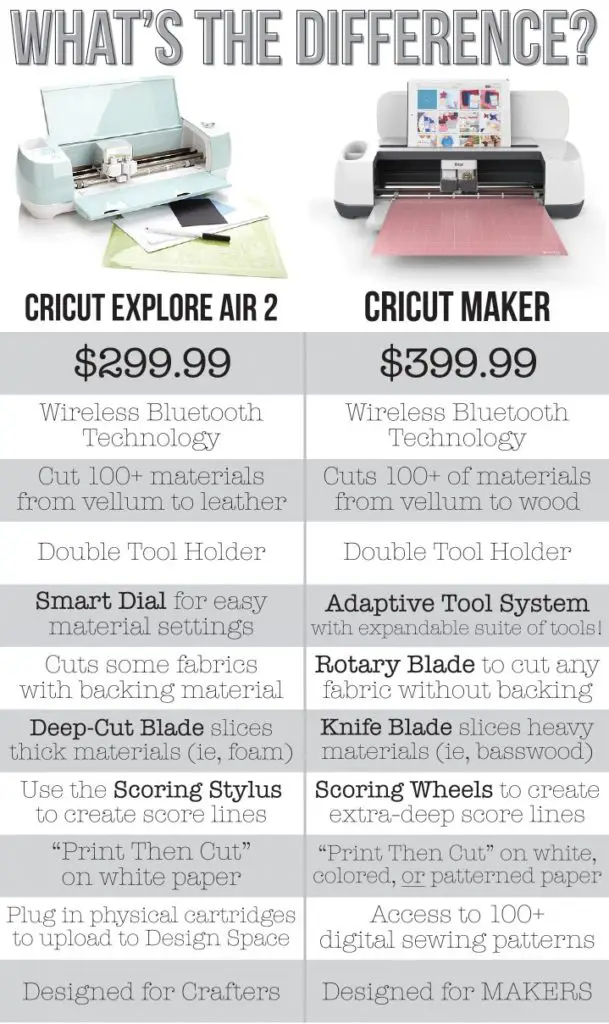
Cutting force:
The cutting force is the biggest difference between the Cricut Maker and the Cricut Explore Air 2. The Cricut has a strength of 10x more than any machine from the Explore family.
The cutting strength of the Cricut Explore is 400g and the strength of the Cricut maker is 4000g. As we can identify this is a huge gap. With Cricut Maker, you will be able to work with more sturdy and strong materials.
Since the strength of the Cricut Maker is stronger it can cut a lot of hard materials but for this purpose, it also needs stronger tools. Hence with the Cricut Maker, you will also receive a wide selection of tools that are made to be compatible with the strength of the Cricut Maker.
Technology:
The Cricut maker has the adaptive tool system whereas the Cricut Explore Air 2 has the smart set dial technology.
Weight:
The weight of the Cricut maker is 24 pounds whereas the weight of the Cricut Explore Air 2 is 16 pounds which makes the Cricut Explore Air 2 lighter and more convenient.
Tools:
Some of the tools that are available in Cricut Maker are not available in Cricut Explore Air 2. We will talk about tools in detail below.
You can also read the Cricut vs Silhouette Comparison
More differences as described by Karley Hall in her video:
Different tools to use with the Cricut Maker vs the Cricut Explore Air 2:

As we discussed the difference between both of the machines we talked about the cutting force. Having cutting strength is very important as it allows its user to cut hard materials.
Now we will discuss the type of tools that you will need to access the full strength of Cricut Maker. The knives of the Cricut can be compared with the knives that we use in our daily lives.
Like we can’t use a butter knife to cut vegetables similarly we also need different types of knives to cut different materials. You may think that you can use the same knife that you cut paper with to cut leather this is not true. Using the wrong knife can destroy your material and may also cause your Cricut to malfunction hence we will discuss in detail what type of knives are suitable for both of the machines.
Blades Compatible with Cricut Explore Air 2

The tools that you can use with the Cricut Explore Air 2 are the following:
Fine-point blade:
The fine-point blade is one of the most common blades and it comes with all of the Cricut machines whether you buy the Cricut Maker or the Cricut explore air 2 you will get this blade. It is made up of an extremely durable, high-quality, and sturdy material called German Carbide. German Carbide is a material that is commonly used to make Cricut blades.
This blade is used to make precise and intricate cuts. It used to come in silver but now it comes in a beautiful golden color.
Bonded fabric blade:
As the name suggests the bonded fabric blade is made to cut fabric. Make sure that you don’t use this blade to cut other materials as that can completely ruin your fabric and the blade.
This blade has some limitations. The fabric that you use the blade to cut needs to bonded to a backing material. The backing is a material that you can use to adhere to your fabrics so that the blade can cut them. An example of bonding material is heat bonding. You may now understand why it is called bonded fabric material.
Scoring stylus:
You will use this blade a lot when your creating DIY projects it allows you to create perfect folds on your materials and as we talked about it is commonly used for making gift boxes, gift packages, and greeting cards.
Deep point blade:
Perfect for cutting thicker materials. The deep-point blades help you cut stronger materials. This blade is also compatible with almost all of the Cricut machines including the Cricut Maker and the Cricut Explore Air 2. The reason why this blade is used to cut thicker materials is that it is much steeper. This allows the blade to easily penetrate through thicker materials and also allows it to cut precisely.
Foil Transfer kit:
This is again a tool that you will use a lot while creating DIY projects as it allows you to create beautiful and glamorous foils effects on your projects.
The foil transfer kit is email compatible with the Cricut Maker and the Cricut Explore Air 2. Since this is a kit it comes with three tools including fine, medium, and bold tips.
Print then cut:
This is a feature of the Cricut Explore Air 2 that allows you to print designs and pictures on white color paper and then print it. This is perfect for you if you make stickers and greeting cards often.
Cricut pens:
Cricut pens are one of the most fun tools to work with. You will use Cricut pens a lot when creating projects. Cricut pens allow you to cut, score and write on your materials. Designers are able to create personalized projects using these pens.
All Cricut Blades compatibility table:
The following table gives details for the blades to be used in Cricut maker, explore, and Joy.
| Blade / Tip | Maker | Explore | Joy |
|---|---|---|---|
| Fine Point Blade | x | x | |
| Deep Point Blade | x | x | |
| Bonded Fabric Blade | x | x | |
| Foil Transfer Kit | x | x | |
| Rotary Blade | x | ||
| Scoring Wheel | x | ||
| Knife Blade | x | ||
| Perforation Blade | x | ||
| Wavy Blade | x | ||
| Engraving Tip | x | ||
| Debossing Tip | x | ||
| Cricut Joy Fine Point Blade | x |
Tools Compatible with the Cricut Maker:
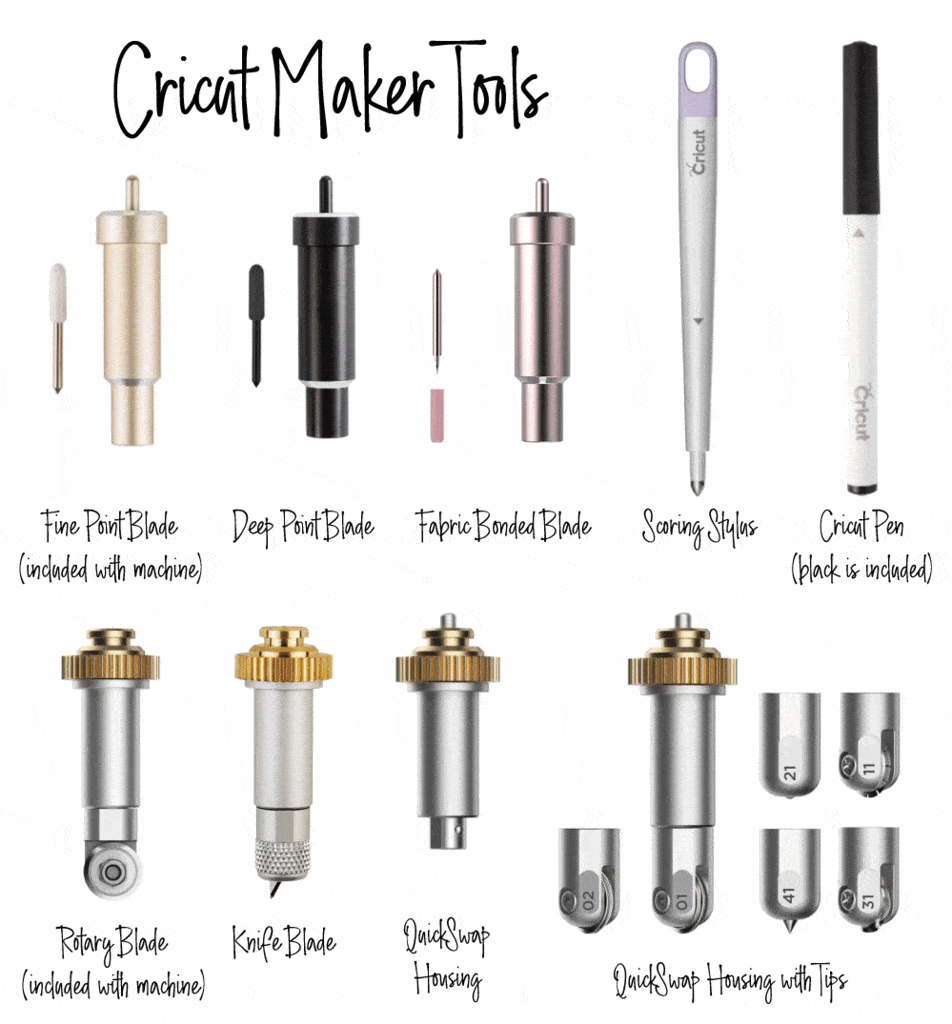
All Cricut maker blades
The Cricut Maker is able to support almost every tool. We will now talk about the tools in detail.
Cricut Explore Air 2 tools and blades:
Cricut Maker is able to support all of the features, tools, and blades that are compatible with the Cricut Explore Air 2. This is one of the reasons why we recommend Cricut Maker to designers. Even though Cricut Maker can support all of the Cricut Explore Air 2 tools and features the best thing about it is that it allows its users to grow with itself because the Cricut Maker’s features are updated often.
Other tools and blades:
The Cricut Maker allows its user to have access to many more tools and features some of the tools and features are
Rotary Blade:
This is a multi-purpose blade. It is able to cut through almost any type of fabric you want and most of all you don’t need a backing material to stabilize the fabric. The blade is able to make intricate cuts without any help.
It also comes free with the Cricut Maker this is a huge advantage because normally you have to buy these kinds of tools separately.
Quick swap tools:
The quick swap system allows you to have access to five different tools. Two of the tools are blades and three of them are tips.
Scoring Wheel:
The Scoring Wheel is a tool that allows you to create, amazing, edgy, and precise folds on your materials. The scoring wheel gives you the best results when it comes to folding. It comes with two different tips 01 and 02. You can use both of these tips depending on the material you use. Design Space will help you decide the type of tip you should use.
Wavy Blade:
Like the name suggests the Wavy blade will help you create a wavy effect on your final cuts.
Perforation Blade:
This blade allows you to create projects with a tear finish. This is also one of the most fun tools to work with. Using the Perforation Blade you can create coupons, raffle tickets, candy wrappers, and much more.
Engraving tip:
If you are a crafter you will definitely be excited to hear that the Cricut Maker comes with the Engraving Tip. This tip will allow you to engrave a wide variety of different materials.
Debossing Tip:
The debossing Tip will help you push materials in, and it will help you create detailed, precise, amazing, and beautiful projects. The debossing will increase the quality of your designs.
Should I buy the Cricut Maker or the Cricut Explore Air 2?
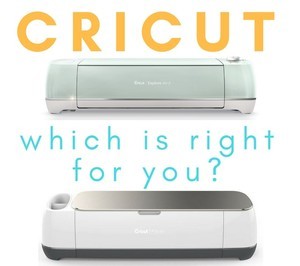
We highly recommend that you buy the Cricut Maker because as we discussed it offers more tools and features for you to work with. Even though the Cricut is a bit more expensive compared to the Cricut Explore Air 2 it offers so much more than Explore Air 2. As a designer and a crafter, there will come a time when you will want to use more materials other than paper and vinyl. Hence we recommend that you buy the Cricut Maker.
On the other, if you are just a beginner then the Cricut Explore Air 2 is better because it has fewer tools and features and it is less complicated. It also is much more affordable compared to the Cricut Maker.
In the end, the decision is up to you since you are going to spend the money to buy either of the machines. Hence just keep your priorities in mind and if you need any help you can read our article again.
Cricut Explore Air 2 Pattern Library:
Here are some examples of the cloth patterns that you can make with Cricut Explore Air 2:

You can even use it to make sewing patterns like this

Cricut Explore Air 2 sewing patterns
Cricut Maker Pattern Library:
Here are some examples of the sewing, cloth patterns, cardboard that you can make with Cricut Maker:
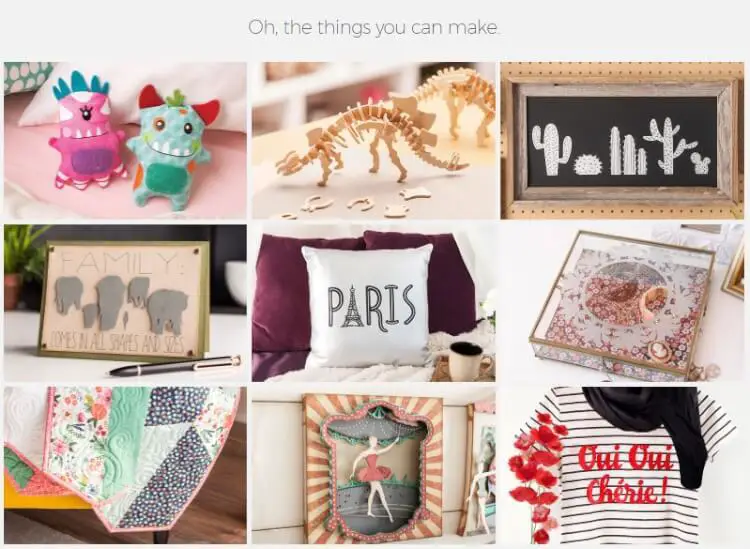
Cricut Maker Pattern projects
You can even use it to make paper patterns like this:

Cricut maker paper patterns
Conclusion:
In this article, we tried to solve one of the major problems that are faced by designers which is what to buy the Cricut Maker or the Cricut Explore Air 2? We discussed their individual qualities, their differences, and their similarities, we came to the conclusion that both of the machines have their advantages and disadvantages.
Even though we recommend that you do a one-time purchase and buy the Cricut Maker the answer depends on you. Make sure that you consider your priorities and your budget before buying the machine and if you have any questions you can read our article as we are positive that it will help you make the correct decision.
Reference
Establishing a maker culture beyond the makerspace

I specialize in machine based product reviews along with pen testing. Been writing about machines and gadgets for over 7 years now.


![12 Best Vinyl Heat Press Machines in 2021 [Reviewed All Machines] 1](https://topvinylcutters.com/wp-content/uploads/2020/07/1-17-280x150.jpg)
![Best 3D Nail Art Printers in 2021 [Top 7 Reviewed] 1](https://topvinylcutters.com/wp-content/uploads/2020/07/1-25-280x150.jpg)


