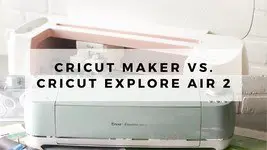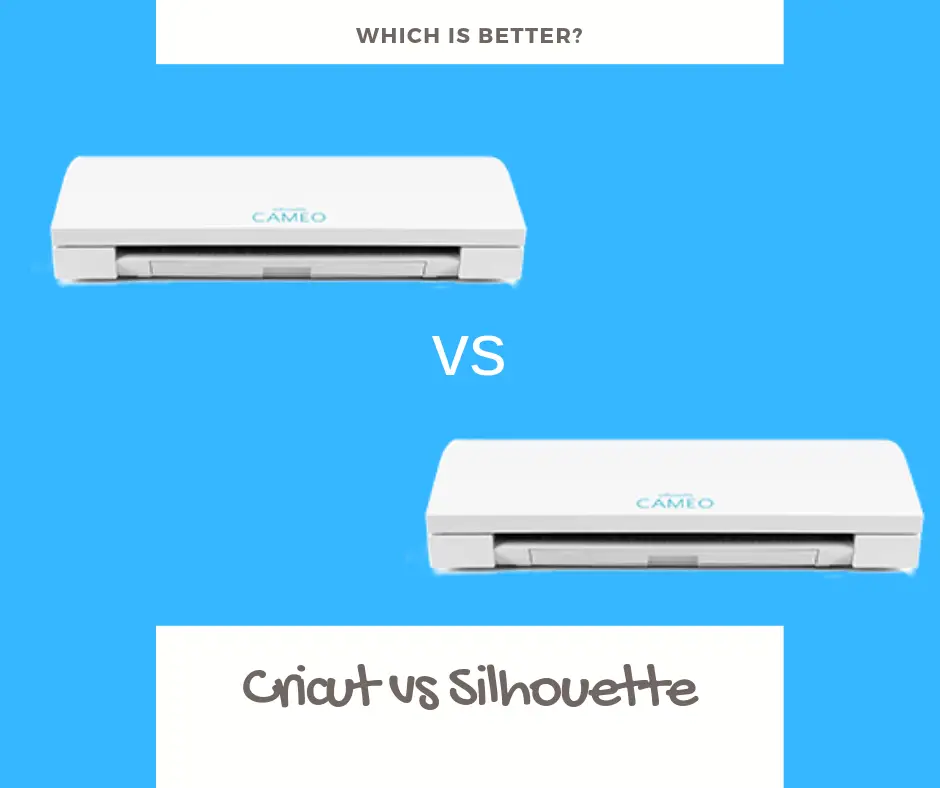
Silhouette Cameo versus Cricut
This article will discuss the two great die-cutting machines or plotters present in the current market for home users.
They are Silhouette cameo and Cricut. If you are a crafter, you’ll know the amazing designs or projects that can be created using these machines.
But if not, you can think of these machines like a printer; you create a design on your PC or laptop and then send it to the die-cutting machine.
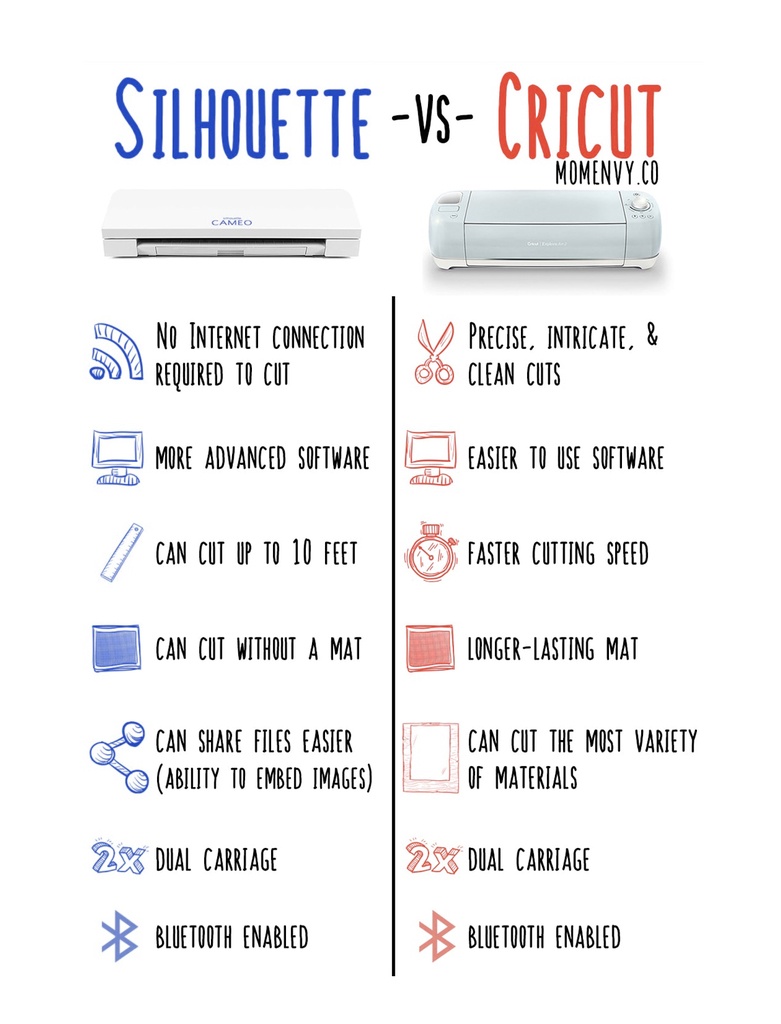
Instead of printing, the machine cuts the design out of the material you want such as paper, cardstock, adhesive vinyl, fabrics, craft foam, faux leather, and more.
First, each machine will be highlighted with its pros and cons. Second, a list of favorite projects crafted with these machines will be stated.
Third, a brief comparison between the two will be reviewed. Lastly, a word of conclusion to choose what’s best for your design projects at home will be specified.
Here is the list of favorite projects that use Silhouette Cameo or Cricut machines:

Silhouette Cameo Review 2021:

The Silhouette CAMEO is a compact homeowner electronic cutting tool. Just like a printer at home, it connects with your laptop or PC with a USB cable.
It uses a little blade to extract designs from materials like paper, vinyl, fabric, and more, cutting up to 12 inches wide and 10 feet long. The machine operates a silent motor and can cut designs out of printed materials too.
This instrument is commonly used in preparatory schools due to its ease of use, adequate price, lightweight, and quick cutting process (which is quite opposite to embroidery or 3D printing).
The Silhouette Cameo machine features an optical sensor, which allows it to sense and cut printed designs of an inkjet printer. Another feature is the option of utilizing the SD card slot.
The Silhouette Cameo machines come with free Silhouette Studio software. This software is used to perform simple design functionalities such as:
- Drawing simple lines
- Resizing, rotating, flipping, transforming and aligning objects or lines
- Cutting line creations
- Providing canvas material specifications, in-order to adjust blade for cutting
- Process cutting
If you want to learn more about Best Printers For Vinyl Stickers, check this out.
Pros and Cons:
| PROS | CON |
|---|---|
| ✅Does not require cartridges to function | ❌Machines are not rough and tough |
| ✅Starter kit’s free software (Silhouette Studio) can be used to cut fonts and images | ❌Requires a learning curve to master |
| ✅East to manipulate design objects and custom logos | |
| ✅Silhouette site offers free files to cutting, but other files are also available for purchase |
Current Price:
Silhouette CAMEO has had multiple price changes in the last 2 years, You can check the current price by checking it using the button below:
Cricut Review 2021:

“Provo Craft and Novelty” have created this die-cutting machine brand. Originally the Cricut machine was able to cut mats which are 6×12 inches in dimension. Later the company introduced “Cricut Expressions” which was larger in size.
These larger machines were able to cut mats in 12×12 and 12×24 inches dimensions. Both of these different machines require mats and blades.
The blades of both these machines are not only adjustable but can cut through multiple variations of paper, vinyl, and other quality sheet products.
Alongside the cutting machines themselves, Cricut has also produced a variety of cartridges to be used with the machines.
These cartridges can be inserted into Cricut machines and contain sets of images, fonts, and other graphics. Each cartridge is themed.
Cricut Design Studio software can be used to cut and create designs or a keyboard can be utilized to give direct cutting inputs to the machine.
Each cartridge offers multiple creative features enabling hundreds of different cuts from just one cartridge.
Pros and Cons:
| PROS | CONS |
|---|---|
| ✅The machines are robustly created | ❌The cartridges are expensive to purchase |
| ✅New feature enables image file purchasing from Cricut | ❌The cartridges require separate storing space |
| ✅It has a useful built-in cup to store tools while working | ❌Cricut is expensive |
Current Price 2021:
Cricut has had multiple price changes in the last 2 years, You can check the current price by checking it using the button below:
List of favorite projects that use Silhouette Cameo or Cricut machines:
There are endless options to create designs with a Silhouette Cameo or Cricut machines. The most popular type of projects undergone by these machines are listed below:
- Cutting fun shapes and letters for scrapbooking
- Making custom, handmade cards for any occasion or business
- Designing a t-shirt
- Making a leather bracelet
- Making party decorations
- Creating stencils for painting
- Making vinyl stickers for car windows or business purposes
- Decorating a mug, cup, or tumbler
- Etching glass at home
- Creating custom wall decals
- Making a painted wooden sign
Comparison Cricut vs Silhouette:
With comprehensive knowledge of popular die-cutting machines available in the market, let’s explore the main differences and similarities between the Silhouette Cameo and the Cricut.
Common Plus Points:
The Silhouette Cameo and the Cricut have received regular updates by their respective companies: Both in hardware parts and software domains. This has resolved many issues the users faced previously.
- In such a manner, newer versions of both machines have some common plus points that customers enjoy. These are:In current days, both utilize user-friendly software. Cricut’s free software is ‘Design Space’ and Silhouette Cameo’s free software is ‘Silhouette Studio.’
- The same size of cuttings can be performed by either of the machines
- Both can cut without using cartridges. Still, Cricut users can use cartridges for extra design options Both are light-weight, easy-to-install and compact Both can cut similar materials like paper, vinyl, fabric, etc. Additional blades can be purchased from respective vendors to cut other materials.
- Both companies have designed mobile apps with built-in blue-tooth
- Since there are many similarities between the Silhouette Cameo and the Cricut, the real comparison will be based on their features such as software, design tools, customer support, materials usage, price range, and extra add-on features.
Software:
Design Space: Cricut’s free software ‘Design Space’ is entirely web-based and requires you to be online to use it. Importing .jpg images and changing them to .svg images to use for cutting projects is simple in Design Space.
Also, you can use your fonts and images if you own them. Furthermore, you can find lots of free SVG files on the internet that can be used in the Design Space software.
Images/fonts are also available for purchase individually, or with $10 per month membership of Cricut Access. However, the images downloaded through Access can only be cut as long as you have Access membership.
Cricut has also introduced a mobile app that works with Cricut Maker™ and Cricut Explore® family smart cutting machines. This app is named ‘Cricut Design Space’ on Google Play.
Silhouette Studio: Silhouette Studio is downloadable computer software where you can work offline, meaning you use your machine on-the-go. It also has multiple graphic design features to enhance designing your images from scratch.
Silhouette Studio also has a free version of the software, in which files can be saved as the .studio file type, but a $50 paid version is required to upload .svg images, which is the most common type of file found free on the internet.
You can purchase single files from the Silhouette Studio online store, or get a subscription that lets you download files at a discounted rate, allowing the use of personal fonts in the software.
The Silhouette Studio also has introduced a working app to design create and cut from your android phone.
Conclusion Cricut vs Silhouette
- Silhouette Studio offers a better design space as you can design on the side and then pull it on to the mat. In Circuit’s Design Space, you can only use the mat.
- Cricut software is online, whereas Silhouette is offline. Being online allows you to save and browse your files from the internet. Being offline allows you to be more mobile and work in areas where Wi-Fi is hard to access. Personal preference matters a lot here!
- If you want to open and cut files, Cricut software is easy to use. If you’d like to design your files, Silhouette software has more designing options.
- In a nutshell: Silhouette gets two extra points here due to offline features and more design-friendly.
Design & Tool Storage:
The latest Silhouette Cameo and the Cricut machines are very similar in size and weight. Created compactly like a small printer, they can fit easily on a shelf or desk. The Cricut offers handy onboard storage on the top left and underneath the machine to store tools, markers, and extra blades. The latest version of Silhouette Cameo also has these storage features, but it was not available before-hand.
In a nutshell: Both score equal points here.
Blade Adjustment:
Cricut and Silhouette Cameo cut materials using blades. The Cricut includes a knob on top of the machine to adjust the blade based on the material. To adjust the Silhouette blade strength, users have to twist the blade to a specific number before cutting. Both brands have additional deep-cutting blades available for purchase to cut thicker materials.
In a nutshell: Again, both score equal here.
Cutting Materials:
Both Cricut and Silhouette Cameo can cut through multiple materials including cardstock, vinyl, vellum, craft foam, thin leather, window clings, etc.
Additionally, the new Cricut Maker machine features a rotary broad knife blade that can cut even more thick and tough materials like balsa wood!
In a nutshell: Cricut gets an extra point here for introducing a more powerful cutting blade technology.
Ease of Use:
The Cricut has a slightly easier mat setup and software usage. Both Cricut and Silhouette Cameo websites have responsive customer service with a live online chat to ask questions and receive help 24/7.
In a nutshell: Both score equal here because the usage depends on the user. Both have their respective learning curves.
Cricut Maker versus Silhouette Cameo 3:
Let’s compare the latest product of Cricut and Silhouette Cameo.
Cricut Maker: It comes with a rotary blade which is very powerful and gives freedom to cut and experiment with sturdy materials. Thus, if you’re looking for equipment that will work for many years while scaling up your operations – the Cricut Maker is your best bet!
Silhouette Cameo 3: It is a sleek machine that’s easy to carry around and is user-friendly to beginners. Its Bluetooth functionality eliminates the need for cables. You need to pair the device with your PC, laptop, or mobile phone to send images and designs across. It also features dual carriages which makes implementing cuts much easier. Additionally, its blade automatically adjusts according to the material set.
Conclusion Cricut vs Silhouette:
- Cricut Maker can manage more work-load compared to Silhouette Cameo 3
- Cricut Maker costs 33% more than Silhouette Cameo 3
- The Silhouette Cameo 3 is much better in terms of portability. Silhouette Cameo 3 weighs 9 pounds compared to 24 pounds of Cricut Maker.
- Cricut Maker can cut many more materials than the Silhouette Cameo 3.
- In a nutshell: Cricut Maker wins an extra point over Silhouette Cameo 3 here as it offers better value for money
Final Verdict Cricut vs Silhouette
The decision whether to go for Cricut or Silhouette Cameo is purely personal. It all comes down to your personal preferences and long-term goals. If you do it as a hobby with a portfolio of crafts dominated by light stuff such as greetings cards, vinyl art, decal art, etc. then you should go for the Cricut. Its software is quite simple and has fewer features.
On the other hand, if you are a professional and like to experiment with new designs, the Silhouette Cameo would be your best pick.
Lastly, if you are looking for a long-lasting, robust piece of machinery to purchase, Cricut maker is your best bet as the machine will not end up obsolete as newer, cooler cutting technology takes over the market.
Jennifer Marx is a designer, an enthusiastic crafter, a lifelong teacher, and a proud overcomer of a variety of life’s challenges. In her spare time she loves to play D&D and video games, garden, sew 16th c. costumes, and go to Disney. She lives a full, happy life in beautiful Ann Arbor, Michigan with her partner Greg, her teen daughter Alexa, and their two dogs, Hunter and Chloe

![Cricut vs Silhouette Comparison 2021 [Unbiased Review] cricut](https://topvinylcutters.com/wp-content/uploads/2020/06/cricut-280x150.jpg)