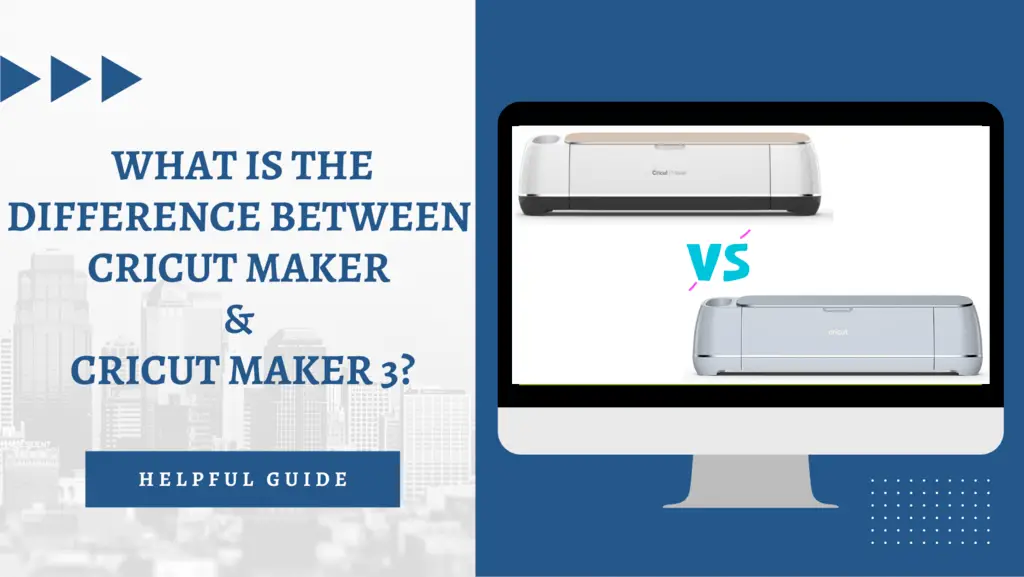
What is the difference between Cricut Maker and Cricut Maker 3?
In this article, you’ll read; what is the difference between Cricut Maker and Cricut Maker 3.
The Cricut company makes three types of machines: the Maker, the Explore, and the Joy. This article will focus only on two models of the Maker lineup, namely, the Cricut Maker and the Cricut Maker 3.
Here Are The 5 Best Selling Cricut Machines This Year!
| Products | Ratings | Price |
|---|---|---|
| Cricut Explore Air 2 | 9.8/10 [Editor's Choice] | Check Price |
| Cricut Maker | 9.8/10 | Check Price |
| Cricut Joy Starter Bundle | 9.8/10 | Check Price |
| Cricut Maker 3 | 9.7/10 | Check Price |
| Silhouette Portrait 3 | 9.6/10 | Check Price |
When it comes to crafting, Cricut is a great choice. Therefore, when comparing the Cricut Maker with the Cricut Maker 3, do your research to decide which machine is more suitable for you.
Before we look at their differences, let us briefly discuss both machines.
Cricut Maker
Featuring an incredible cutting system, the Cricut Maker can cut over 300 materials, including leather, vinyl, balsa wood, etc. There is a tool storage compartment built-in on the top of the device. In addition, you can use up to 13 different tools to cut, score, write, and embellish a variety of items.
Cricut Maker 3
With just one touch, this advanced machine performs numerous functions, including cutting, engraving, and embossing. For charging your tablet, phone, or computer, it features a docking slot and a USB port. Moreover, if you are highly creative or wish to use the device in a business setting, this is an ideal choice.
Check Our Quick Comparison Chart – Cricut Maker vs. Cricut Maker 3
There are few differences between the Maker and Maker 3. But there are also some similarities; e.g. both machines can cut over 300 types of materials, both use Design Space software, work with 13 different types of tools, which gives them the versatility to complete a vast array of different projects, and much more.
Furthermore, here are some of the features both machines have to offer;
| SPECIFICATIONS | CRICUT MAKER | CRICUT MAKER 3 |
|---|---|---|
| Dimensions | 22.6 x 7.09 x 6.22 inches | 26.25 x 11 x 11.2 inches |
| Weight | 18.02 pounds | 21.7 pounds |
| Cutting Speed | Standard speed | 8 inches per second (2x faster than the Cricut Maker) |
| Maximum material width | 12 inches (30.5 cm) | 13 inches (33cm) |
| Maximum cut length | 1.9 feet (58 cm) | 12 feet (365 cm) |
| Cutting Force | 4000g | 4000g |
| Material compatibility | 300+ materials | 300+ materials |
| Cut Larger Projects | No | Yes |
| Mattless Cutting | No | Yes (with Smart Materials) |
| Tools/Capabilities | 13 tools (foiling, cutting, writing, engraving, scoring, debossing & more) | 13 tools (foiling, cutting, writing, engraving, scoring, debossing & more) |
| Commercial-grade performance | Yes | Yes |
| Connectivity | Bluetooth & USB | Bluetooth & USB |
Key Differences: Cricut Maker vs. Cricut Maker 3
Let’s take a look at the major differences between the Cricut Maker & the Cricut Maker 3.
1- Appearance
There are a variety of colors available for the Maker – including champagne, lilac, rose, and blue. However, the Maker 3 only comes in blue.
Also, both machines have different buttons on their exteriors. The Cricut Maker has a marked “C” button for cutting, however, the Maker 3 has a “Play” button in that location. Despite this, all the buttons have similar functions.
Credit: Colormecrafty.net
Check out our Circut Maker 3 Review
2- Cutting Length & Weight
The Cricut Maker is capable of cutting materials up to 12 inches wide, while the Maker 3 cuts up to 13 inches wide.
As far as weight is concerned, the Cricut Maker weighs less than the Maker 3. The Cricut Maker weighs about 18.02 pounds, while the Maker 3 weighs about 21.7 pounds.
3- Cutting Speeds
The original Cricut Maker does not support the matless cutting of Smart Materials, therefore, it can only be operated at standard speeds. While the Maker 3 can cut Smart Materials two times faster than Cricut Maker. The machine can cut at speeds of up to eight inches per second.
Credit: Cricut.com
4- The Power Adapter
The Cricut Maker’s power adapter delivers 2.5 amps of power. While the Maker 3 comes with a more powerful power adapter that can deliver 3 amps of power. Faster cutting speeds and matless cutting will be possible with this adapter.
It is not possible to interchange the power cords between the Maker and Maker 3. Due to different sizes of receptacles and connectors, you cannot use your old Cricut power cord with the new Maker 3.
Credit: sweetredpoppy.com
5- Accessories Included in the Package
A few of the accessories included in the Cricut Maker package are;
- Fine Point Pen
- LightGrip Machine Mat
- FabricGrip Machine Mat
- Power adapter
- USB cable
- 50 free ready-made projects
- 25 sewing patterns
While the Cricut Maker 3 includes the following accessories in the package;
- Welcome card
- USB cable
- Power adapter
- 100 ready-to-make projects online
- Material for a practice cut
6- Price
The Maker 3 is expensive as compared to the Cricut Maker. The Cricut Maker costs approximately $240 while the Maker 3 costs approximately $429 on Amazon.
Cricut Maker: Pros & Cons
| PROS | CONS |
|---|---|
| ✅ Good performance | ❌ Slower cutting speed than Cricut Maker 3 |
| ✅ Durable | ❌ It doesn't work with Smart Materials for matless cutting |
| ✅ Versatile | ❌ The maximum cut length is 1.9ft (58cm) for this model, which is shorter than other models. |
| ✅ Wireless cutting | |
| ✅ Affordable | |
| ✅ Easy to use & learn | |
| ✅ Available in a variety of colors |
Cricut Maker 3: Pros & Cons
| PROS | CONS |
|---|---|
| ✅ Great performance | ❌ Expensive |
| ✅ Sleek design | ❌ Available in only one color |
| ✅ Easy to use | ❌ The Design Space Software can be a bit slow at times |
| ✅ Fast cutting | |
| ✅ Versatile | |
| ✅ Quiet | |
| ✅ Wireless cutting | |
| ✅ Matless cutting | |
| ✅ Can use Cricut smart materials |
See this YouTube video explaining what is the difference between Cricut Maker and Maker 3
FAQ’s
1- What is the difference between Cricut Maker 2 and 3?
There are two new machines released by Cricut: The Cricut Explore 3 and Cricut Maker 3. For those of you wondering, the Cricut Maker 2 was never released. Because Cricut wanted users to be able to compare their two best cutting machines simultaneously, they skipped Cricut Maker 2 and released the Maker 3 after the Cricut Maker.
However, the company did release the Cricut Explore Air 2 & the Cricut Explore 3. Compared with the Explore Air 2, the Explore 3 has the capability of cutting Cricut Smart Materials. Using Fast Mode, it also cuts much faster than the Cricut Explore Air 2. Furthermore, the Cricut Explore 3 can print and cut on white or colored materials, while the Explore Air 2 can only print and cut on white materials.
2- How does the Cricut Explore 3 differ from the Maker 3?
Comparing the Cricut Maker 3 to the Cricut Explore 3, the main difference is the number of tools available exclusively to the Maker 3. This allows the Maker 3 to cut more than 300 materials, whereas the Explore 3 can only cut about 100 types of materials.
3- What kind of wood can I cut with the Cricut Maker 3?
There are two types of wood commonly cut with a Cricut: balsa wood and basswood. Both balsa wood and basswood can be cut with a knife blade!
Final Thoughts
So you’re probably wondering which one is better out of the two; Cricut Maker or Cricut Maker 3.
If you’re new to Cricut and want to find out which machine is the best, the Maker 3 is essentially an upgraded Cricut Maker, with access to more Cricut materials and faster cutting speeds. That’s the one that is recommended for those who don’t have the original Cricut Maker.
If you already own the Cricut Maker, you should really think about whether replacing it with a new device is worth the money. It will be worthwhile to purchase the Maker 3 if you intend to use the Smart Material functionality, which will help speed up crafting times and eliminate the need for a mat. In contrast, the Cricut Maker is a good option if you are looking for an affordable cutting machine.
There is no doubt that both machines are highly rated by Amazon users, so it’s really a matter of personal preference when it comes to choosing the best cutting machine.
Thanks for picking out our article; What is the difference between Cricut Maker and Cricut Maker 3?. If you have any thoughts, please share them below.
Best deals on Amazon
Cricut Explore 3
Check Price on AmazonCricut Maker Vinyl Bundle
Check Price on AmazonSilhouette Cameo 4
Check Price on Amazon
I specialize in writing tech-based product reviews for over 3 years now. My blogs aim to provide well-researched and informative content to help people make informed purchasing decisions.










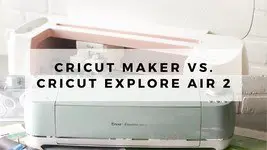
![6 Free Cricut Software To Use in 2021 [For Maker, Explore 2 & Joy] cricut free software](https://topvinylcutters.com/wp-content/uploads/2021/04/cricut-free-software-280x150.jpg)

