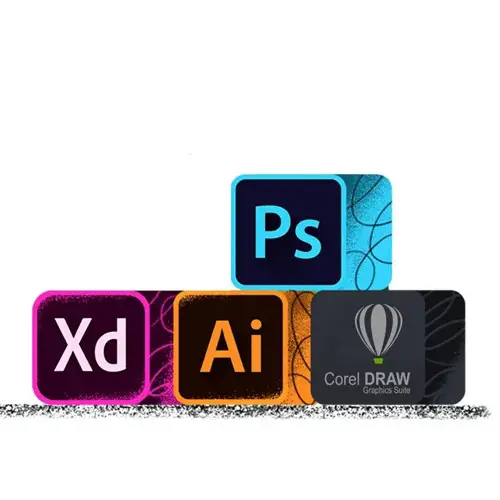
7 Best T-Shirt Design Software to Use in 2021
If you are a creative person and want to design your t-shirt in your style, then, fortunately, you are in the right place.
No matter what you want to print on your shirts, whether it is the logo or some other design, you can do it flawlessly, but all you need for this is good t-shirt making software.
A wide range of software has to make shirt designing not a problem. You can create the design on the shirt and get a high-quality result.
Some of the software also allows you to do t-shirt printing, making this task full of fun.
Now there are many options of t-shirt design software for beginners and professionals both, which guarantees to give you excellent results.
We have done our research and compiled the 7 best shirt design software with all the details about them. This article will surely help you in selecting the best one for you. This simple software will guide you on how to craft awesome designs on your favorite t-shirts. Plan a theme in your mind, and turn it into reality by using these tools.
T-Shirt Design Software 2021:
Here is some t-shirt design software:
| Product | Rating |
|---|---|
| Adobe Illustrator | 10 (Editor's Choice) |
| Adobe Photoshop | 9 |
| CorelDraw Graphic Suite | 8 |
| InkScape | 7.5 |
| GraffixPro Studio | 8 |
| CustomInk | 8.5 |
| Printful | 7 |
Learn more: Best Vinyl Cutting Machines For T-Shirts
1. Adobe Illustrator
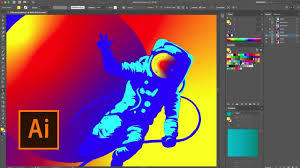
Why do we love it?
- Highly compatible with various printing techniques.
- It can be connected to Android or iOS.
- Contains various effects, shapes, and fonts.
| Pros | Cons |
|---|---|
| ✅Best for professionals. | ❌Only professionals can use it. |
| ✅Works on vector images. | |
| ✅Integration with different services. |
2. Adobe Photoshop

Why do we love it?
- Variable fonts.
- Auto-activation ability.
- Retouch or crop images.
- Good brush organization.
| Pros | Cons |
|---|---|
| ✅Unlimited layers and colours. | ❌Does not work on vectors |
| ✅Fast and precise selection. | |
| ✅Rotatable patterns. |
3. CorelDraw Graphic Suite

Why do we love it?
- Lots and lots of editing tools.
- Prominent sliders.
- Create incredible patterns and designs.
- User-friendly.
| Pros | Cons |
|---|---|
| ✅Allows font search and filtering. | ❌It is not designed for t-shirts. |
| ✅Improved vector previews. | |
| ✅Collection of design features. |
4. InkScape

Why do we love it?
- Bitmap tracing.
- Allow primitive vector images.
- Offers grouping and layering.
| Pros | Cons |
|---|---|
| ✅Doesn’t cost you anything. | ❌Unable to handle large files |
| ✅Compatible file formats. | |
| ✅User-friendly interface. |
5. GraffixPro Studio
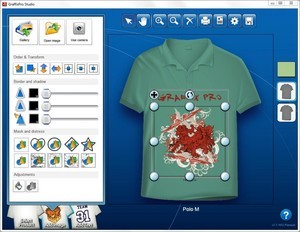
Why do we love it?
- Includes popular fonts.
- Allows you to personalize your t-shirt.
- Order management system.
- Quote generator.
| Pros | Cons |
|---|---|
| ✅Very easy to work. | ❌Limited fonts and templates. |
| ✅Inventory management. | |
| ✅Deals with shadows. |
6. CustomInk

Why do we love it?
- A built-in shopping cart.
- Easy to use.
- Pre-designed templates.
- Different editing options.
| Pros | Cons |
|---|---|
| ✅Multiple payment methods. | ❌ |
| ✅Robust graphics options. | |
| ✅Administrative panel. |
7. Printful

Why do we love it?
- High-quality shirts.
- No limitations for inventory.
- No minimum order.
| Pros | Cons |
|---|---|
| ✅Personalized branding. | ❌Do not offer refund |
| ✅Great for events. | |
| ✅Printing services integration. |
Frequently Asked Questions- t-Shirt Design Software
Q: How to make a t-shirt design on the computer?
All you have to do is choose a blank t-shirt and use it as a paper piece. Then select the colours and theme you have planned in your mind. After this, add text, number, and letters. Some software also allows you to upload your artwork and then to drag it on your shirt. You can also use images and clip art from the library. Furthermore, the printing of shirts can be done through screen printing.
Q: Is designing a t-shirt is easy or not?
If you start designing from scratch, it may cause some time and effort, especially for beginners; however, if you use the images and templates from the web, it may be easy for you. So, it all depends on your style of designing. Some software is friendly for professionals, while others are good for beginners.
Q: Why should you use the software?
Designing on actual shirts isn’t practical, as you may need to make many changes and doing this on a shirt can be expensive for you. At the same time, t-shirt design software allows you to make as many amendments as you want and purchase the final one for you.
Q: Is t-shirt design software is expensive?
The software designed for professionals is a bit more pricey than others. If you are designing for your hobby, then it isn’t wise to invest in high-end software, while if you want to this for your business, then you should buy good software. Quality t-shirts can only be achieved through premium quality software.
Final Verdict- t-Shirt Design Software
Hopefully, this article was helpful for you in choosing the best programs to design t-shirts. Whether you want to start your business of custom shirts or want your own shirt with a different design, then this software will help you out. Choose one according to your level, and then make full use of your creative mind.
Happy Designing!
Reference

I specialize in machine based product reviews along with pen testing. Been writing about machines and gadgets for over 7 years now.


![6 Free Cricut Software To Use in 2021 [For Maker, Explore 2 & Joy] cricut free software](https://topvinylcutters.com/wp-content/uploads/2021/04/cricut-free-software-280x150.jpg)
![10 Best Vinyl Cutter For Small Business [+Software 2021] best vinyl cutter](https://topvinylcutters.com/wp-content/uploads/2020/06/best-vinyl-cutter-280x150.jpg)

