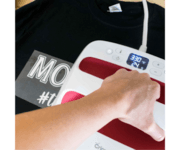How To Make My Cricut Mat Sticky Again – Find Out Here
In this article, we will show you How to make Cricut mat sticky again so you can save time when creating projects in the future.
The Cricut mat is going to be very sticky when you first start cutting and will remain sticky for several more cuts. However, over time, it may lose its adhesive properties and become less sticky.
It is important to have a sticky Cricut mat if you want your materials to not slide while cutting. If the mat is not sticky, the materials can slide, resulting in wasted materials and jammed Cricut machines.
It is necessary to clean your Cricut mat before you can make it sticky again. So let’s see how to do it.
Here Are The 5 Best Selling Cricut Mats This Year!
| Products | Rating | Price |
| Cricut 3PACK Standardgrip Cutting Mat | 9.8/10 | Check Price |
| Cricut Standard Grip Mat | 9.8/10 | Check Price |
| Cricut EasyPress Protective Resistant Mat | 9.9/10 | Check Price |
| Cricut 12x24 StrongGrip Cutting Mat | 9.8/10 | Check Price |
| Cricut Joy Card Mat | 9.8/10 | Check Price |
How to Clean the Cricut Mats?

Credit: Sarahmaker
You can extend the life of your cutting mats and make them sticky by keeping them clean.
When materials no longer adhere firmly to your mat, it’s time to clean it. In some cases, materials can appear stuck to the mat, but when the cutting machine is turned on, they start sliding around or creating bubbles. So, it’s important to clean the mat first.
These are a few tips on how to keep mats clean.
Step 1: Make use of a scraper
Your first step should be to grab your scraper if you have one. You could also use an old credit card if you don’t have a scraper. Remove debris or buildup by sweeping your scraper along the mat’s surface. It may take several passes to thoroughly clean your mat if it contains a lot of paper fibers or debris.
Here’s is a Great Scraper for Sale on Amazon
Step 2: Make use of baby wipes and a lint roller
The use of a lint roller is recommended for stubborn buildup. It does not matter what kind of lint roller you use, as long as it is sticky. Once you’ve swept the mat a few times with a lint roller, you may be surprised by how much debris it collects!
It is also recommended to use baby wipes after most of the debris has been removed. When using wipes, make sure they are alcohol-free and bleach-free, or you will damage the mat’s adhesive.
These steps may restore the former glory of your mat if there is not a lot of buildups. But if your mat is still not sticky, follow the rest of this guide!
Step 3: Soap & Water
If your Cricut mat is truly beyond repair, bath it in some dish soap and water. You should soak your mat in warm soapy water for 10 minutes before removing it. You can remove debris from your mat using a sponge, brush, magic eraser, or dishrag if it still needs some cleaning.
Step 4: Air Dry
Let your mat air dry after you have removed the buildup. If you follow these steps, your mat should be quite sticky once again, and you can once again use it with your Cricut.
If not, you should proceed to the next step.
How To Make Cricut Mat Sticky Again
After thoroughly cleaning your mat, you should see a noticeable improvement in stickiness. You may need to consider other options if you are unable to totally restore its adhesive properties, or if the stickiness is not up to your standards.
The following steps should help you restore your mat’s sticky properties.
Credit: Homefaithfamily
Step 1: Cleaning
You must thoroughly clean your Cricut mat before adding adhesives or other sticky materials. This will ensure all areas of the mat are uniform and will allow the new adhesive to be applied completely.
Step 2: Peel back the old adhesive layer
Mats come with an adhesive layer that makes them sticky. Once the adhesive layer is removed, the mats become sticky again. Wipe the mat with a paper towel or wipe it with wipes to remove the adhesive layer. Also, you can use a sticky residue remover, such as Goo Gone.
Here’s is a Great Goo Gone Adhesive Remover for Sale on Amazon
By using these substances, you’ll be able to remove sticky layers from your mat easily. If you have already performed these steps, do not repeat them.
Step 3: Tape off the Edges
The new adhesive will be applied to the entire mat. The edges need to remain non-sticky for the rollers of the Cricut to work smoothly. You should tape off the edges of your mat with masking tape or blue painter’s tape, and later remove it, so that these edges do not become sticky with the new adhesive. Remove any sticky residue from the edges of the mat. Otherwise, the edges will get pulled through the machine’s rollers if you don’t do this.
Credit: Homefaithfamily
Step 4: Cover the mat with adhesive
Spray an adhesive spray on your mat to make it sticky again. A variety of adhesive sprays are available on Amazon. The mat must then be coated with a thin layer of adhesive according to the instructions provided by the adhesive product. Additionally, tacky glue, repositionable glue sticks, and scrapping book glue can be used as alternatives to adhesive sprays.
Here’s is a Great Adhesive Spray for Sale on Amazon
Step 5: Wait for the adhesive to dry
Wait about 15 minutes for the adhesive to dry. The adhesive will be able to adhere firmly to the mat’s surface. The Cricut mat should become sticky after the adhesive has dried completely. You may have to repeat steps 4 and 5 if you don’t like the level of stickiness.
Check Out This Video On Youtube Of How To Make My Cricut Mat Sticky Again
FAQ’s
1- What is the life expectancy of a Cricut mat?
A Cricut mat is a sticky mat that is used in the Cricut machine. Although these mats are meant to last for 25-40 uses, they can last longer if they are cleaned and maintained regularly. To restore the stickiness of your mat, you can clean it frequently and deep clean it when it has become excessively dirty. Moreover, you can follow the instructions above to know How to get Cricut mat sticky again.
2- Is it okay to use spray adhesive on the Cricut mat?
Yes, it is very effective to use spray adhesives or glue sticks. Spray the adhesive on the mat according to the instructions on the back of the can. You may have to coat the mat multiple times depending on how sticky you want it. Let the mat dry for 15 minutes and it will become sticky again.
3- Do I need more than one Cricut mat?
Although you don’t need more than one mat when using a Cricut, you’ll need different mats with different adhesive strengths if you want to use different materials. The use of multiple mats makes the crafting process faster, but setting up and removing projects from the cutting mat takes some time.
Final Thoughts
Maintaining your Cricut mat is crucial so you can use precision techniques without getting clogged up with dust, dirt, or lint. Regularly cleaning your mat using the above methods is the best way to extend the mat’s life.
Stickiness is often reduced by material particles and residue from continued use, so if you clean your mat thoroughly, you can often restore its stickiness. Moreover, by resticking your Cricut mat, the material will slide smoothly in and remain intact throughout the cutting process. The problem of making your Cricut mat sticky again should now be solved.
If you tried our methods to restick a Cricut mat, you can leave a comment. Thanks for picking out our article on How to make my Cricut mat sticky again. Hopefully, it proves useful to you.
Best deals on Amazon
AIRCUT Cutting Mat for Cricut Maker
Check Price on AmazonDOOHALO Cutting Mat for Cricut Maker
Check Price on AmazonXinart Cutting Mat for Cricut Maker
Check Price on AmazonI specialize in writing tech-based product reviews for over 3 years now. My blogs aim to provide well-researched and informative content to help people make informed purchasing decisions.